| Back to Back Issues Page |
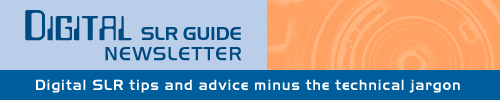 |
|
DSLR Guide News - 2 Tricks for Better Flash Photos February 18, 2013 |
Having trouble viewing this newsletter? Read the latest issue online at
/Digital_SLR_Guide_News-02-2013.html or read back issues If someone you know has forwarded you this newsletter and you've enjoyed it, subscribe now to receive the next issue when it's published.
DSLR News - February 2013
In This Issue
As part of my on-going effort this year to upgrade, redesign and improve the content on the Digital SLR Guide, I'll be asking for more of your help and input.
While I certainly have ideas of my own about how to arrange the information on the site, I'm sure that you have lots of good ideas too.
In order to get your input, I'll be asking you to complete some short surveys (spread out over the year) so that I have a better sense of WHO I am writing for and WHAT I should write about next.
To kick things off, please take a few minutes (that's all it will take, promise!) to answer some questions about your interest in digital SLR cameras (all responses are anonymous).
I sincerely appreciate it, and hope that that information I collect results in a much better web site for you, as well as those who visit in the future.
With that out of the way, let's take a look a the topics for this issue of the newsletter:
Latest ReviewI've just completed my review of the full frame Canon EOS 6D. This exceptional camera certainly isn't for everyone (its price ensures that) but it can capture some remarkable images provided you can leverage all of its features. What's remarkable is how much smaller and lighter it is than other full-frame cameras.The Best Mode for Beginners
Every digital SLR camera comes with a variety of shooting modes, some more than others.
Oddly enough, the more expensive the camera the less modes it has. This makes sense when you realize that most pro photographers will never use any automatic or even semi-automatic shooting modes.
But today's discussion isn't about the ultra-expensive cameras.
Instead, we'll take a look at cameras designed for photographers just making the switch from point-and-shoot to digital SLR. These "entry-level" cameras come packed with modes for every type of scene or situation imaginable.
Bewildered by the sheer number of options, many people who have neither the time nor the desire to figure it out just leave the camera set to AUTO mode all the time.
While AUTO mode works just fine for a wide variety of subjects and situations, there will come times where you find that you're NOT getting the type of photo that you want.
It's at these times that you need to change to a different mode, one which allows you a bit of manual control but still adjusts many settings automatically.
Beginner Digital SLR Lessons
2 Tricks for Better DSLR Flash
I suppose that there might be a few people out there who are really fond of how their photos look with built-in flash, but I haven't met any of them.
Most people either figure out how to avoid using the flash completely or they are OK spending more money on higher-quality external flash devices.
I'm a little bit of both and I will only use the built-in flash on my camera as a last resort.
However, there do come times where you must use flash unless you want a nice set of really blurry photos. There are also plenty of people who don't have the money to spend on extra flash accessories.
What to do? Do you just have to live with lousy washed-out shots every time you use your built-in flash?
No, you don't.
Intermediate Digital SLR Lessons
New Camera: Nikon D5200
The Nikon D5200 does a very interesting thing.
It increases the megapixel count over its predecessor the D5100 from 16 to 24. The reason this is interesting is because 24 megapixels is quite a lot for what I feel is a digital SLR in the beginner / intermediate category.
What are these megapixels good for? A) Super-size prints (think posters and larger) and B) aggressive image cropping.
No, they don't make your pictures look any better, which I explain in great detail here.
This means that the MAIN reason to buy a new D5200 instead of a D5100 is because you think that you WILL want to make large prints of your photos.
If you have no such need, then hunt around for a D5100 (you can still buy them new). With the money that you save on the camera body, you might even have enough for a second lens!
In Conclusion
I think that 2013 will be the year of the "connected" digital SLR.
I recently had the opportunity to use the new Canon 6D which has built-in wireless, allowing you to easily connect to a home network or a nearby smartphone.
Once you've established the link between camera and phone, any picture you take instantly displays on the phone. You can then easily share images via email and Facebook, or you can download the images to the phone to share with others.
An even more interesting feature - which I only tried out briefly - is the ability to control the DSLR remotely using the phone.
You can preview the image you're about to take on the phone, set a focus point and shoot. This might very well be the remote trigger of the future.
I'm curious to see how much wireless is integrated into the new DSLRs of 2013.
Thanks for reading!
--Chris Roberts, Your Digital SLR Guide
|
| Back to Back Issues Page |





