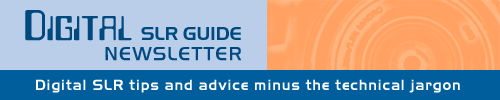
July 25, 2008
Having trouble viewing this newsletter? Read the latest issue online at
https://www.digital-slr-guide.com/dslr-news.html or read back issues
If someone you know has forwarded you this newsletter and you've enjoyed it, subscribe now to receive the next issue when it's published.
DSLR News - July 2008I've made an interesting discovery recently about digital SLR photography that I'd like to share with you.The more "bad" photos you take, the more likely you're actually improving your photography. Curious, isn't it? Let me explain. The rationale behind this statement has a lot to do with a common problem everyone - not just photographers - will run into at some point in their lives: complacency. Let's say that you reach a certain point with your photography where you're generally happy with the photos you take. Out of a batch of 10, half may be pretty good and there might even be one in there that's a real winner. You have discovered a certain combination of lighting and camera settings that works well together: your own personal photographic "sweet spot". Once you settle in to this place, you're able to produce photos that are consistently good, regardless of the subject matter and regardless of the light. This sweet spot for me was natural light portrait photography on overcast days. Give me a day with a slate gray sky and a (somewhat) willing portrait subject and I could crank out dozens of print-worthy photos. So what's wrong with that? What's the problem with taking photos that are high quality, technically correct and visually appealing? Here's the issue: they all look the same. Even with different light and different subjects, all of my photos were starting to blend together since the technique that I was applying to each different photo shoot was essentially the same. The missing element is a fundamental part of photography: creativity. Since I had found a way to set my camera up to get great shots the majority of the time, I wasn't thinking creatively about how I could capture my subjects. All of them were taken from the same angle, with the same focal length and often the same lens aperture. Should you ever find yourself in a similar position, there's really only one way out: experimentation. Faced with a tendency to make all your photos look alike, you have to explore new ways to make them stand out. Some ideas: if you always take photos with natural light, only take photos with artificial light (flash). If you always take photos with your telephoto lens, start exploring the world with a wide angle lens. If you're always capturing images in the JPG format, maybe now's the time to give RAW a try. The end result is not exactly welcome: the quality of your photos will deteriorate. It makes sense: you're no longer in your comfort zone, no longer taking photos on "automatic pilot". Now you have to actively think about how you compose the shot or the direction of the light. Questions and problems that you didn't have to face come up constantly when you try out a new photographic technique. But the important point here is this: even though the number of technically "bad" photos you're taking has increased, each one is a valuable learning opportunity, teaching you something about the new technique that you're trying to master. Give it some time, be patient, learn from your mistakes, and eventually your ratio of "good" photos to "bad" ones will even out once again. |
In This Issue
Latest SLR Guides
Canon Rebel XSi
Pentax K20D
Canon 40D
Olympus E-510
Nikon D80
Canon Rebel xTi
Nikon D40
Digital SLR Terms
Megapixels
Anti-Shake
ISO / Image Noise
Sensor Dust
Crop Factor
RAW vs. JPG
Continuous Photos
Autofocus Points
Aspect Ratio
Lens Terms
Focal Length
Prime vs. Zoom
Maximum Aperture
First vs. Third Party
SLR Lens Features
Canon Lens Glossary
Nikon Lens Glossary
|
What's New
Coming Soon
- Nikon D60 Guide
- Best Macro (Closeup) Lenses
- Best Low Light Lenses
- Top Rated Digital SLR (Updated)
Digital SLR Q & A
Question: How should I store my digital SLR when it's not in use?
Answer
The answer to this particular question depends a lot on just HOW LONG you don't intend to use your camera (and not using it for months at a time would be a terrible tragedy, right?).If you just don't have time to take pictures during the week and only pull your camera out on weekends, then you can simply set the camera in a safe place with its lens attached.
You don't need to remove the battery and you don't even need to take out the memory card. This way, if you're presented with a photo opportunity that's fleeting, you might still have enough time to fire up the camera for a few shots before the moment passes.
It's important to leave the lens on. Removing the lens while you store the camera can expose the interior of the camera and the sensor to dust which can gunk things up.
Modern digital SLRs have dust cleaning systems, but why make it work harder than it should? Just leave the lens in place so that dust can't enter the chamber inside the camera.
If you plan to store your camera for several months, then it is a good idea to remove the battery and memory card. Again, it's not necessary to remove the lens unless you'd like to reduce the amount of space the camera takes up by storing the camera body and lens separately.
There's no need to put the camera in any special type of container - just find yourself a good digital SLR camera case, and store your camera in that whenever it's not in use.
This will also help you find the camera quickly when you need it, which is much better than my habit of leaving cameras lying around the house and then forgetting where I left them.
DSLR Cheat Sheet
I've left out the Common Problems section from this month's newsletter because - to be quite honest - I've run out of ideas about common issues that plague digital SLR photographers. If you've been frustrated by some camera setting or photographic situation that I haven't addressed, please let me know.If you're just joining the newsletter, here's a quick overview of some of the Common Problems I've addressed in past issues:
- Bad color tone in portrait photos
- Fast-moving subject looks blurry
- Entire photo looks blurry
- Outside portraits are too dark
- Background competes with the subject
Since there's no Common Problem this month, I decided to try something new that several readers of the digital SLR guide have been asking for.
Many of you have written in from time to time with questions like:"what camera settings should I use for indoor action?" or "what's the best autofocus mode to use for portrait photography?" This section of the newsletter will answer questions like this, one scenario at a time.
This month you get a bonus: two tips instead of just one.
First up: 5 settings to check every time you turn your camera on.
- ISO - check your ISO setting to make sure that it's not set to some high value (like 1600) if you don't really need it
- White Balance - make sure it's not set to something strange like "tungsten" when you're taking photos outdoors
- Image Quality- if you're about to take photos with great potential for blowups, make sure the camera's not set to capture 4 megapixel images. Conversely, if you're just practicing how to use your camera and aren't taking any shots worth keeping, there's no need to clog up your memory card with 10 megapixel image files.
- Drive Mode- for static subjects, set it to one-shot, for action subjects make sure it's continuous
- Autofocus Mode - for static subjects, set to one-shot, for action set it to continuous (also often called servo autofocus)
These 5 steps will get your camera prepped for a wide variety of lighting conditions and subjects. Then you just have to fine-tune the settings from there.
Tip #2: How to set your SLR for low-light action.
1. Set the main shooting mode to Aperture Priority (Av or A)
Since you don't have a lot of available light to work with, you need to open up your camera's lens as wide as it will go. Aperture Priority mode gives you control over the aperture (the width of the opening in the lens) while the camera picks a matching shutter speed that will ensure a correct exposure. In Aperture Priority mode, turn the main command dial (usually on the front of the camera under your index finder) until the aperture number is as SMALL as it can get.
2. Set your lens to its wide angle setting
Most kit lenses that come with digital SLR cameras are 18-55mm zooms. They come with a catch: the widest aperture at 18mm is not the same as the widest aperture at 55mm. The widest aperture at 18mm (wide angle) is f/3.5 while at 55mm (telephoto) the aperture narrows to f/5.6. In order to get the widest aperture possible, you need to keep the lens set at 18mm (this rule won't apply to those using lenses with constant maximum apertures).
3. Increase your ISO
Even with the lens open as wide as it will go, you're still trying to capture action shots in dim light. In order to get clear shots, your camera needs to use very fast shutter speeds. We've already done one thing to up the shutter speed - we've opened the lens aperture up nice and wide, letting a lot of light into the camera. Increasing the ISO number increases the light absorbing power of your sensor. Setting the ISO to 800 or even 1600 with a wide max aperture is going to give you a pretty fast shutter speed even with fairly dim light.
3. Set the Drive Mode and Autofocus to Continuous
The drive mode tells the camera either to take one photo at at time when you press down on the shutter release button, or to take multiple consecutive photos. For action, you want the camera set to continuous drive mode so that you can capture a series of shots in rapid succession. You also want the autofocus to continuously track your moving subject. Set the autofocus to its continuous mode (also often called servo mode).
Get the Most From Your Digital SLR Camera
- Learn digital SLR camera jargon in 5 online lessons
- Master the controls of your digital SLR
- Dramatically improve the photos you take
- Learn at your own pace - review the lessons any time
- NEW! Download all 5 lessons to read on the go
What Do You Need?
This month's gear section is going to focus on an important question: Do you need low noise at high ISO?The reason that this is an important question is because the perception of noise in a digital image is a subjective one. What may look like a tiny amount of noise to me might be unacceptable to you.
Everyone's threshold for noise is different, which is why finding a camera that's "low noise" can sometimes be quite challenging.
Before I talk more about the subject of noise reduction, it helps to understand what noise is (hint: it's got nothing to do with sound).
Every digital SLR camera allows you to change a setting called ISO - this feature has a direct impact on how fast the sensor is able to absorb light. A low ISO setting (100) absorbs light slowly while a high ISO setting (1600) sucks up light quickly.
The reason to use a high ISO setting is when you're taking photos in dim available light and can't get a fast enough shutter speed to eliminate motion blur.
For example, let's say that you're trying to take a photo of your dog/cat/child sitting in the living room with overcast light filtering through a nearby window. You try to take a photo at ISO 100, but the shutter speed of 1/15th of a second is too slow: the image winds up looking blurry.
Let's also say that your lens aperture is set as wide as will go so that plenty of light is passing through the lens and landing on the sensor.
Since your lens is open to its maximum aperture, there's no way to let more light into the camera. The ONLY way to increase the shutter speed and eliminate that motion blur is to increase your ISO value so that the sensor absorbs what little light there is faster.
If you just increase the ISO value from 100 to 400, the shutter speed can increase from 1/15th of a second to 1/60th of a second (assuming aperture says constant). Now you can get a shot where everything in the image looks clear.
But this increase in ISO also comes with a drawback: it increases the visibility of "digital noise" or "grain" in your image. Rather than a smooth image with crisp clear edges, the entire photo will look somewhat soft - upon closer inspection, you'll see that the image looks speckled (a scatter of colored dots).
Not all cameras add the same amount of noise to their high ISO shots. Some do better than others are reducing the visibility of colored pixels, even at ISO settings between 800 and 1600 (which are used for static subjects in VERY dim light or moving subjects in moderately dim light).
So the question becomes: does everyone need a camera that allows them to take low-noise shots at ISO 1600?
Unless you really plan to take the vast majority of your photos in incredibly dim light WITHOUT a flash, the ISO settings that you'll be using most often are 100 and 200.
At these low ISO settings, all digital SLR cameras produce beautiful low-noise images. While you certainly can see the noise if you blow up the photo to 200% on your computer monitor and go hunting for it, is this really how you want to spend your free time? Wouldn't you rather be out in the real world taking some more breathtaking photos?
On the flip side, if your absolute passion in life is taking photos when there's little available natural light then by all means seek out the cameras that handle noise at high ISO well.
New SLRs: Rumor Mill
There have not been any recent announcements about new digital SLR cameras but rest assured - there's more to come before the end of the year.One big photo industry even took place early this year: PMA. There was a flurry of new camera announcements right about that time that included the Sony A300, A350, Nikon D60 and Canon Rebel XSi.
Well, there's another huge photo show coming up in September called photokina and there's bound to be more digital SLRs that make their debut at that time.
So, what are some of the cameras to keep an eye out for?
Sony's Full Frame 24 Megapixel Pro Model
This one is a sure thing (since Sony has already shown concept models of this camera at previous shows) - toward the end of the year, you'll be able (with enough cash in your pocket) to get your hands on a full frame (zero crop factor) digital SLR from Sony that sports a massive 24 megapixel sensor.Certainly out of the price range of most consumer photographers, the Sony is aimed at the professional and semi-professional market. Only time will tell how well it fares against the likes of Canon and Nikon, who already have hordes of pro photographers aligned with their brand.
Sony will have a very tough sell to get those professionals to change their gear (and ALL their lenses) just to pick up the latest that Sony has to offer.
The Nikon D90
I'm purely guessing about the model number on this one, but it's high time Nikon released an update to their popular D80.The D80 was a mid-range camera that originally sat between the entry-level D40 and the semi-professional D200. While both the D40 and D200 have been upgraded (to the D60 and D300 respectively) the D80 remains without a successor.
In order to stay competitive with the 12.2 megapixel Canon Rebel XSi, Nikon should be releasing an update to the D80 (quite likely called the D90) that will include a larger sensor, dust control, live view and a kit lens that includes image stabilization.
The Canon 6D
The Canon 5D is one of the first digital SLR cameras to include a full frame sensor (a sensor that's the same size as 35mm film so there's no crop factor).Released back in 2005 (ancient history in the digital SLR world) the 5D now faces competition from both Nikon (in the form of the D700) and Sony (as mentioned above).
With full frame professional cameras becoming increasingly popular, it seems like a good time for Canon to update their own full frame SLR with all the latest bells and whistles (namely: dust control, live view and enhanced dynamic range - all available on the significantly cheaper Rebel XSi).
Links
The following collection of links will help to keep you posted about what's new at the Guide and in the world of digital SLR cameras.Recent Updates to the Digital SLR Guide
Other Photography Sites
- Betterphoto.com - a wealth of photography learning opportunities
- Photojojo - a great site with tons of photography do-it-yourself (DIY) projects
- Flickr - THE social media site for photographers
- Strobist - everything you ever wanted to know about lighting with external flash
- Photo.net - lots of learning resources and plenty of examples of exceptional photography
In Conclusion
I knew this was going to be a busy year.For some reason, there tends to be a lot more activity in the world of digital SLR cameras during the even years. 2006 saw the release of many new cameras and 2008 appears to be keeping pace.
Keeping on top of all the latest camera releases, announcements and rumors can be quite challenging: just when you think you've got a handle on the situation, three new cameras are announced.
The good news here for prospective camera shoppers is that there is still a fair amount of distinction between the different cameras models (this may not seem true at first glance) which will help you when you're trying to narrow down your selection to just one model.
Unfortunately as time goes on, the different digital SLR cameras are going to become more and more alike - I guess the silver lining is that once they are all pretty much equivalent in terms of quality and features, then you can scrap the hours of research and just go out and buy the first camera that appeals to you.
Until next month...happy picture taking!
--Chris Roberts, Your Digital SLR Guide


