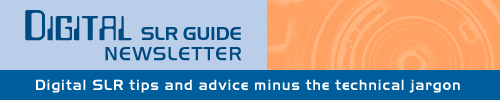
January 31, 2007
Having trouble viewing this newsletter? Read the latest issue online at
/dslr-news.html
Subscribe to This Newsletter
If someone you know has forwarded you this newsletter and you've enjoyed it, subscribe now to receive the next issue when it's published.
IntroductionHappy New Year! I hope that the holiday season was good to many of you and that there are now a lot more happy owners of digital SLR cameras out there. Whether you have a new camera in your hands as you read this or are still searching for the perfect model, the Digital SLR Guide is here to help. In this issue we're going to tackle shutter speed (two of the three most important camera settings), I'll introduce you to a new learning resource that I've put together, we'll talk about the color of light and I'll introduce you to the latest and greatest digital SLR cameras and accessories. The big announcement for this newsletter is that I've finally completed my Nikon D40 Guide. The 10-second overview: this camera is exceptionally small and light, and due to the helpful information it displays on the LCD screen, it's a great digital SLR for beginners.
About The GuideThe Digital SLR Guide is equal parts passion and persistence. It's something I do in my spare time because I love photography and cameras and want to share my knowledge with others.The icing on the cake is that it's turning into a real online business. Have you ever had a dream about sharing your passion or starting your own online business? It can be done, and it's easier than you might think. The Story Behind the Digital SLR Guide
|
In This Issue
Latest SLR Guides
Nikon D40
Sony ALPHA A100
Digital SLR Terms
Megapixels
Anti-Shake
ISO / Image Noise
Sensor Dust
Crop Factor
RAW vs. JPG
Continuous Photos
Aspect Ratio
Recent Updates
Fastest Digital SLR
Digital SLR Prices
Small Sized Digital SLR
DSLR Photo a Day
|
Digital SLR Q & A
Question: What's a shutter?
Answer
In last month's newsletter we tackled the concept of f-stops: units of measurement that tell you how much light is passing through your lens.
Quick review: as you change the aperture setting on your lens, what you're really changing are the f-stops. When you open the lens up by one full stop you DOUBLE the amount of light passing through. When you narrow the lens by one full stop (also called stopping down) you HALVE the amount of light passing through. F-stops can also be changed in half and third increments.
Here's where things start to get a bit tricky.
Up to this point, we've only been dealing with one variable: aperture. But there really are THREE principal controls that affect the amount of light your camera's sensor is absorbing. The other two are shutter speed and ISO.
This week we'll be talking more about shutter speed.
Like its counterpart aperture, shutter speed affects the amount of light that lands on your camera's sensor. Before I get into too much detail, it helps to take a step back and talk about the mechanics of your digital SLR camera.
The sensor of your camera is a light-collecting device, a digital version of film. The minute that you exposed film to light, it began to capture an image. Anyone who ever accidentally opened their camera with film loaded is well aware of what happens when film is exposed to light.
Your camera's sensor is not at all different - when exposed to light, it captures an image. Left to its own devices, a sensor would capture a pure white image if left exposed to light for long periods of time. That is why all sensors are safely protected by a shutter.
Shutters are simply jet-black electronic windows that are able to snap open and closed in fractions of seconds. When closed, they shut off the digital sensor from all forms of light.
Important point #1: a shutter blocks light from hitting the digital SLR sensor.
Every time you press the button on your digital SLR to take a photo, the shutter opens and then closes - this is why the button you press is also commonly referred to as the "shutter release". Unlike aperture, you can't control the WIDTH of the shutter opening - but you can control its SPEED.
Important point #2: when you change the aperture, you're adjusting the width of the lens opening. When you change shutter speed, your adjusting the amount of time the shutter stays open when you press the shutter release.
Shutter speeds are measured in fractions of a second, but don't typically display that way on your camera. Instead, the only number you ever see displayed is the DENOMINATOR of the fractional second.
For example, a shutter speed of 1/500th of a second will display as 500, while a shutter speed of 1/4th of a second will display as 4. But what happens when the shutter speed is no longer a fraction of a second? In this case, digital SLR cameras display two small tick marks after the number that look like quotes: a two second shutter speed appears as 2" and a ten second shutter speed appears as 10".
That's the basics of shutter speed. Next month we'll get into the shutter speed scale (there are discreet shutter speeds just as there are apertures) and talk more about the relationship between shutter speed and aperture.
Online Digital SLR Lessons
- Want to learn more digital SLR camera terminology?
- Interested in taking more manual control of your camera?
- Want to improve the quality of the photos you take?
Learning Resource
Before I introduce you to this month's learning resource, a word of warning - I'm biased about the information that I am about to present since the learning resource is one of my own.Starting at the beginning of January, I made a peculiar vow: I decided that I would take a photo a day with a digital SLR camera for the entire year of 2007.
Since just seeing a photo a day would not be particularly useful to any of you, I decided to give it a twist: along with each photo I post, I also tell you the camera and lens that I used, plus the settings for aperture, shutter speed and ISO. Another key element of the information I provide with each shot is the lighting - whether it was natural or artificial and the quality of the light: direct sun, shade, evening, sunset, etc.
So what's the point of all of this and how can you learn from it?
A lot of people have asked me to provide information about what camera settings to use for different photography scenarios. For example, some ask what camera settings are good to use at concerts, while others are more interested in the best settings to capture a little league game.
That's what the photo a day project is all about. Over the course of 365 days I am going to take a WIDE variety of photos under a huge range of lighting conditions. You'll see photographic examples from morning to night, indoors and out, of static and moving subjects.
Find the subject that matches your lighting conditions, then take a look at the camera settings that I've listed - voila! Similar settings on your digital SLR camera should produce similar results.
Check it out at A Digital SLR Photo a Day
How and When
This month's How and When focuses on When to Change Your White Balance.First things first: white balance has nothing to do with caucasians on stilts. No, white balance affects how your camera's sensor captures color.
Here's a (potentially) surprising fact: all light is NOT the same color.
The reason that this might be surprising is because our eyes automatically adjust to different lighting conditions so that we are able to see "natural" colors all of the time. Without a camera in your hand, morning light looks an awful lot like mid-day light.
But the color of light changes throughout the day, and it especially changes when you're taking photos in shade, overcast conditions, or under artificial lights.
In the early morning hours, natural light is cooler and objects photographed with your digital SLR will take on a faint blue hue. Right around mid-day, the light takes on a neutral tone, but as the day wanes toward dusk, light becomes warm and you'll notice more orange and red in your photographs.
If you're ambitious enough, you can do the following exercise: pick a day when you don't have anything planned.
Get up in the morning before the sun comes up, set up your camera and tripod and take a photo of some outdoor subject (any subject you like really). Here's the hard part: take another photo of the exact same subject from the exact same position every two hours for the rest of the day.
What this sequence will show you is that the color of light changes as the day goes along and these color shifts can have an impact on your photos.
The white balance setting on your digital SLR is meant to counteract these color shifts. When the white balance is set to AUTO mode, the camera is trying to determine the lighting conditions and then set the white balance so that the colors in your photo don't appear to have any tint.
An extreme example of this is when you take photos lit by tungsten light (regular old run-of-the-mill lightbulbs) or by fluorescent light.
Tungsten light adds a strong orange cast to colors, while fluorescent light makes everything look a sickly green. If you were taking portrait photos with these types of light, your subject's skin tone would not look natural at all.
While many digital SLRs are quite good at guessing the lighting conditions, sometimes it's a better idea to take matters into your own hands. This is why white balance can be changed manually.
For example, shade tends to make colors look soft and muted. But if you're taking photos in shade and set your white balance to "shade" then suddenly those colors will look rich and saturated. When taking photos under tungsten light, set the white balance to "tungsten" to make sure that all colors look normal.
I've already touched on some of them, but here's a list of the most common digital SLR white balance settings: AUTO, natural (daylight), shade, overcast, tungsten, fluorescent and flash.
Many cameras also have a "custom" white balance setting, but this is only necessary if you want to be 100% sure that the light striking your subject is not affecting the colors in any way (in other words, it's used more by professionals than the everyday photographer).
Sample Photo 1 - Natural White Balance
Here's a shot on an overcast day with the white balance set to natural daylight. Notice that everything looks a bit flat, and the colors aren't all that saturated.
Sample Photo 2 - Overcast White Balance
In this photo I've set the white balance to overcast. Notice now how the deck has a richer color and the overall image is not quite so drab and grey.
Cameras and Accessories
Latest Digital SLR
The latest digital SLR camera is more rumor at this point than reality, but I thought that it would be a good idea to pass the information along in case you're on the verge of buying a camera and aren't sure if the model you're getting is about to become obsolete.The camera in question is the successor to the Canon 30D - it comes as no surprise that this camera is named the 40D.
A web page was briefly posed to the Canon Hong Kong web site that listed the model number, but no additional information besides that. This is fairly typical when it comes to digital SLR cameras - manufacturers "accidentally" leak data or photos of new cameras to build industry buzz.
A host of bloggers and web site publishers (myself included) find out about such leaks and begin talking up the camera before the manufacturer has even issued a press release, which is the official announcement of a camera's existence.
So what can you expect the 40D to include? Imagine a blend of the 30D and the Rebel xTi: 10 megapixels (maybe 12), a dust-resistant self-cleaning sensor, Picture Styles, a 2.5 inch LCD, 9 autofocus point and a fast shooting rate of 5 photos per second. AND - since I am already speculating wildly here - a list price without a lens of about $1,500 USD.
This camera is aimed more at the semi-pro market than consumers, but if you've been eyeballing the 30D (which is a great camera if you're an action photographer) then you might want to hold off for a few months to find out more about what the 40D will offer once it's released.
Digital SLR Camera of the Month
The digital SLR camera for January is a lesser known player in the 10 megapixel camera market: the Pentax K10D.It's not easy getting your camera noticed when you're competing with the likes of Canon (the Rebel xTi), Nikon (the D80) and Sony (the Alpha A100) but the K10D has some features that make it more of a semi-pro camera, yet still with a reasonable price tag.
For less than $1,000 (or £600) you get an advanced 10 megapixel digital SLR camera with all of the following:
- A built-in anti-shake system
- A sensor dust removal system
- 11 autofocus points
- Weather sealing
What's most interesting about this digital SLR is how it handles ISO settings. Since most newcomers to the world of digital SLR cameras are already struggling with terms like shutter speed and aperture, simplifying the ISO setting (which makes the sensor more receptive to light) is a good thing.
The Pentax K10D makes it easier to change the ISO setting by providing a new mode called "Sensitivity Priority". In this mode, you get to change the ISO to your heart's desire, and the camera selects the appropriate shutter speed and aperture to get a correct exposure.
It's a nice way to dabble with the ISO setting without jumping into the deep end of the pool.
Another noteworthy feature of this camera is its weather sealing, which protects the insides from grit, dust and water. This is especially useful if you take a lot of photos on or near a beach, because over time the spray from salt water (not to mention sand) can cause real havoc with the delicate mechanics of a digital SLR.
I would not recommend a K10D for a beginning photographer (many of its benefits are only useful to those who leverage its manual exposure settings) but it is certainly a contender in the semi-professional camera market, rubbing shoulders with the Canon 30D and Nikon D200, but coming in at a substantially lower price.
Accessory of the Month
Here's a must-have accessory for any digital SLR owner who wants to turn some heads: the Joby Gorillapod flexible tripod.
While it looks like an alien extra from the "War of the Worlds", the Gorillapod is really just a dynamic take on the standard three-legged tripod.
The difference with the Gorillapod is that it's able to perch on a wide variety of surfaces, and you can even wrap it around poles to get photos from angles that would otherwise not be possible.
It's a great solution for the photographer who is never in the photo: just mount your camera to the Gorillapod, find some surface to rest it on, set the camera to timer mode, and join your friends and family in the photos you take.
The Gorillapod has been available for some time, but only for compact digital cameras. They now offer a model that works with any digital SLR (plus lens) that weighs less than 2 pounds (or 800 grams).
The Joby Gorillapod Flexible Tripod for Digital SLR Cameras
In Conclusion
That wraps up this issue of the Digital SLR Guide newsletter.So far, 2007 is off to a quick start, and I certainly don't expect the camera manufacturers to take a break this year. Looking back at 2006, 12 new digital SLR cameras were released - it's clear that the popularity of these camera models is on the rise.
If you've been busily shopping around for a new camera and can't decide whether you should buy one now or wait a few months, here's what you can expect to see in 2007:
- More cameras with live-view LCD screens
- Dust-resistant sensors in every model
- More affordable anti-shake
- More "bridge" cameras like the Nikon D40
I can say this though: if you've done your homework and think that you've found the best digital SLR camera, then by all means go out and get it. Digital SLR technology changes so fast that your camera might well be obsolete in 6 months, but if you select something that really matches your photography style, you'll be taking photos with it for a long time to come.
Thanks for reading, and happy picture-taking!
--Chris Roberts, Your Digital SLR Guide

