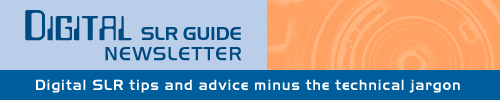
November 29, 2006
If someone you know has forwarded you this newsletter and you've enjoyed it, you can read more back issues or subscribe here for future issues.
IntroductionHi everyone! Let me be the first to welcome you to the new (and hopefully improved) Digital SLR Newsletter. In last month's newsletter, I asked you to provide me with some feedback about the newsletter. The response was overwhelming. I'd like to extend a heartfelt thank you to everyone who took the time to answer my reader survey. The information that you provided made something immediately clear: virtually everyone reading this wants to LEARN something, whether you already own a digital SLR camera or are still trying to find the best one. Since that's the case, I've modified the newsletter so that it's easier for you to quickly learn whatever you want about digital SLR cameras. Here are some of the highlights:
One thing certainly hasn't changed: everything will still be presented in the plain-English manner like the rest of the Digital SLR Guide. I won't get jargon-happy and I promise to explain all of the technical digital SLR terms that can get so confusing. But enough about the changes to this newsletter - let's get on with it!
|
In This Issue
Latest SLR Guides
Sony ALPHA A100
Nikon D70s
Digital SLR Terms
Megapixels
Anti-Shake
ISO / Image Noise
Sensor Dust
Crop Factor
RAW vs. JPG
Continuous Photos
Aspect Ratio
Recent Updates
Best Beginner DSLR
Best SLR of 2006
2006 DSLR Buyer Guide
|
Digital SLR Q & A
Question: What Is Aperture?
Answer
Put simply: aperture is an indication of how wide your lens can open and how much light it can let it.There's a good reason why aperture has become more confusing with the introduction of digital SLR cameras. With all modern digital SLRs, you change the aperture setting using the CAMERA.
But aperture is a feature of your LENS, not the camera. With older lenses, you change the aperture by turning a ring on the lens itself - this makes sense: if you want to open or close the aperture of the lens, you should change that setting on the lens.
But as digital SLR cameras evolved, the manufacturers realized it was easier to create an electronic bridge between the lens and the camera so that you no longer had to turn that lens ring to set the aperture. Now you can change it as much as you want just using the camera.
Important point #1: aperture is a feature of your lens, not your camera.
You now know that aperture is a feature of your lens, and that it's an indication of how wide your lens can open up.
Important point #2: you can widen or narrow the aperture to let in more or less light.
Think of the aperture of your lens like the pupils in your eyes. When it's very bright outside your pupils narrow (or contract) to let less light into your eyes. When it's dark, your pupils widen (or expand) to let in more light so that you don't bang into furniture when you get up in the middle of the night.
Aperture is the same way, only it happens instantaneously. Let's say you're outside in your backyard taking photos on a bright sunny day. You'll be using a narrow aperture because there is plenty of light. You step inside for a moment and decide to take some photos in your dim living room. Now you have to widen the aperture since there is not as much available light.
Now for the most important point: the aperture number on your camera is INVERSELY related to the width of the aperture.
The SMALLER the aperture number, the WIDER the aperture.
This is the one thing that always drives new photographers to distraction. It's a bit counter-intuitive, so let's run through some quick aperture number examples.
- 2.8 - a very wide aperture that lets in a lot of light
- 8 - a middle-of-the-road aperture that lets in moderate light
- 22 - a narrow aperture that lets in very little light
See what's happening here? As the number gets bigger, the opening gets narrower.
Don't worry if this doesn't sink in immediately. It will take some time - the best way to understand this is to change your aperture setting often, and see what results you come up with.
Next month, I'll be talking more about aperture and will discuss how aperture is measured (it's something called f-stops).
Online Digital SLR Lessons
- Want to learn more digital SLR camera terminology?
- Interested in taking more manual control of your camera?
- Want to improve the quality of the photos you take?
Learning Resource
This month's learning reasource is a wealth of online knowledge called BetterPhoto.com.While you can certainly learn a lot from the articles posted on the site, there is plenty more to find here that will help you learn more about photography and improve your technique.
Here's a short list:
- Online Photography Courses - these are more expensive than my 5 online lessons, but offer a lot more variety for photographers at different levels
- Online Photo Sharing - lets you set up an online gallery to store and show off your best digital photographs
- Photography Forum - for critique, discussion, questions or anything else you might want to know
- Photo Contests - feel that you have a photo that is a real winner? Enter it into the photo contest and see where it goes!
- Radio Show - for those of you who own an iPod and want to listen to your photo tips rather than read about them
I encourage you to take a look at BetterPhoto.com - just be prepared to spend a bit of time because there is quite a bit of information on the site to work through.
How and When
Welcome to the new How and When section of the newsletter. This section replaces what was previously called "Photo Recipe" because - to be quite frank about it - I was running out of new ways to describe photographic technique in a recipe format.This new How and When section opens up some doors in that regard, and provides me with a way to teach you new things about your digital SLR for a long time to come.
The key element of this section is the WHEN. Many of the people who responded to my reader survey didn't ask how to use a camera feature (that's in the manual) but when. For example, the question was: "What camera settings should I use WHEN photographing fast action in dim light?"
Questions like this one led to so many good ideas that I have also decided to add a new section to the web site called - appropriately - How and When. You'll see the debut of this section (and new content added to it) over the coming months.
I am also in the process of putting together a "Digital SLR Cheat Sheet" that will provide you with quick camera settings for a variety of lighting conditions. That will be available as a PDF file you can download, print out and carry in your camera bag at all times.
So here we go with How and When #1...
How and When to Use Aperture Priority
Aperture priority is a mode on your camera where you can change the aperture to your heart's content and the camera does all the other work for you.You can set your camera to aperture priority mode by turning the main control knob to the "Av" setting. If you then spin the main control dial (typically under your index finger or thumb) you will see the aperture numbers changing on the camera's display.
Let's run through a quick example here: first, spin the dial until the number that you see on your camera's display for the aperture setting is 8. Take a picture.
You'll notice that the photo is correctly exposed. This is because the camera chose the right shutter speed to match the aperture that you used. This is exactly the same as leaving the camera in AUTO mode, only now you have direct control over one of the camera settings: aperture.
Now spin the control dial until the aperture reads 22. This is a narrow aperture that doesn't let in a lot of light, so if you take a photo now (especially in dim light) it's likely to turn out blurry.
Finally, spin that control dial one last time until the aperture reads 3.5. Remember, this is a WIDE aperture that lets in plenty of light. Even if you are indoors, an aperture this wide should allow you to take photos without having to use the flash.
This brings us nicely into our discussion of when you want to change the aperture. It's pretty straightforward:
- In dim light select a small aperture number (wide opening) to let in plenty of light
- In bright light select a large aperture number (narrow opening) to let in a reduced amount of light
This is the use of aperture at its most basic, but it's the foundation of more advanced techniques to come. If you've ever wondered how some professional photographers can shoot in almost non-existent light without using a flash, a wide-open aperture is just one of the tools that they are using.
In future issues of the newsletter, I'll talk about more advanced use of the aperture setting: how you can use it to control depth of field and how you can create special effects just by changing this one camera setting.
Cameras and Accessories
Latest Digital SLR
The latest digital SLR camera to grace the market is the Nikon D40.This exceptionally compact SLR (it's the smallest and lightest that Nikon makes) is aimed squarely at the beginning photographer.
The key feature to this camera is the helpful information that it provides on its LCD. While I am perfectly happy to explain to you what aperture, shutter speed, white balance and ISO mean in this newsletter, wouldn't it be nicer if your camera told you instead?
The D40 shows you VISUALLY that a smaller aperture number is really a wider aperture, in case you should forget that while out taking pictures.
It also includes a help menu that makes suggestions about the photograph you are about to take. For example: "light is low, you need to use the flash." Again, you can get all of this from dedicated digital SLR lessons, but it helps to have that reminder.
Since this camera is not competing with the latest 10 megapixel digital SLR cameras, Nikon has also been able to keep the price down, which makes this an affordable entry-level camera for anyone just getting started with an SLR.
The Nikon D40 will be available in December of 2007 and will retail for approximately $600 in the United States and £450 in the UK.
Digital SLR Camera of the Month
This month's camera is the Pentax K100D.The Pentax K100D earns camera of the month status because it offers a great feature for an incredible value.
Put another way, the K100D is the least expensive digital SLR camera that also includes built-in anti-shake. Anti-shake is a feature that helps you take clear photos in low-light conditions when you hold the camera in your hands. While anti-shake may seem more like a gee-whiz type feature, low-light conditions occur more often than you might think.
Example: I was recently at the Monterey Bay Aquarium and was trying to get shots of the fish in the tanks. I opened the aperture of my lens up as wide as it would go, and set the ISO of my camera to 1600 (maximum sensitivity). Neither one was enough to prevent blurry photos. If the SLR I was using also had built-in anti-shake, then a lot more of the photos I took that day would have turned out clear.
While you can get anti-shake with Canon and Nikon, their version of anti-shake is built into the lenses. Since the anti-shake on the K100D is built into the camera body, it works with ANY Pentax lens that you can attach.
In addition to the anti-shake, the K100D is also extremely portable (it's among the smallest and lightest digital SLR cameras) and it uses standard AA batteries instead of proprietary rechargeable ones. While you can get rechargeable AA batteries (and I certainly recommend you do) this is a nice plus if your batteries run out in some remote location and all that you can find are standard AAs.
The best part? You get all of this without dropping a ton of money. While the K100D is not the most inexpensive digital SLR you can buy, I think the slight increase in price is completely justified by the benefit that anti-shake offers.
The Pentax K100D retails for approximately $590 in the United States and £450 in the UK.
Accessory of the Month
Once you take a bazillion photos with your new digital SLR camera, you're going to need a way to organize them all.Wouldn't it be even nicer if the program that helped you organized your photos also included a powerful feature for editing them? Well, there is and the name of that program is Adobe Elements.
I have been using Elements exclusively since version 3.0 for all of my image organizing and editing needs. I am able to take photos that were far from print-worthy and improve them significantly.
Elements is really two programs in one. The first one (called the Organizer) allows you to see thumbnails of all of your images. You can tag the thumbnails with keywords ("summer vacation") so that they are easy to find later on down the road. You can also use the Organizer to create presentations of your photos (slideshows, etc.).
The second half of Elements is the Editor, and this is the tool that helps you correct photos that seem pretty hopeless. You can brighten shadows, balance exposure, fix odd color tones and sharpen or soften images to your heart's content.
| Before Elements | After Elements |
 |
 |
Since it would take more space than I have here to adequately describe everything that you can do with Adobe Elements, I'll leave it at this: after I tried out a variety of other image editing programs (both free and paid) I finally settled on Elements and have stuck with it ever since.
And here's some even better news if you don't already have an image editing program and are in the market for one: right now Amazon is offering a $20 rebate for the latest version of Elements, which brings the already low price of $70 down to $50 - a real bargain for a program with as many features as this one!
In Conclusion
Whew! We've reached the end of the new Digital SLR Guide newsletter.I hope that you've found the changes helpful and that it's now easier for you to find the exact information you are looking for. There will certainly be more to come - there's always something to talk about when it comes to digital SLR cameras!
If you have enjoyed the newsletter, please feel free to forward it to friends who are considering a digital SLR purchase or who are the happy owners of new digital SLR cameras (after all, it's that time of year).
Thanks for reading and happy picture-taking!
--Chris Roberts, Your Digital SLR Guide



