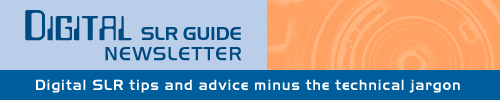
December 28, 2008
Having trouble viewing this newsletter? Read the latest issue online at
/dslr-news.html or read back issues
If someone you know has forwarded you this newsletter and you've enjoyed it, subscribe now to receive the next issue when it's published.
DSLR News - December 2008The November issue of this newsletter was devoted to the many different makes and models of digital SLR cameras currently available.Now that we're on the opposite end of the main gift-giving holidays, I've decided to devote this newsletter to all of you people out there who were lucky enough to acquire a new digital SLR (either as a gift to yourself or from another VERY generous individual). Simply put: this issue of the digital SLR newsletter will be turned over to camera and photo tips, along with a few suggestions about how you can put your camera to good use this holiday season. I'd like to get things started with a heartfelt suggestion - you need not take me up on this right away, but if you really want to get the most out of your digital SLR as time goes on then you'll want to follow this one piece of advice (heck - add it to your list of New Year's resolutions). Here goes: take manual control of your camera. Taking manual control of your digital SLR is NOT the same as jumping into the deep end of a pool when you don't know how to swim. Every digital SLR camera lets you take baby steps in the direction of full manual control. To keep the swimming analogy going, you're able to dip your feet in, and you can even wade about in the shallow end before taking the ultimate plunge. Another important point: don't feel rushed. If you're perfectly happy in the shallow end, that's fine. What's key is that you've at least gotten your camera out of full AUTO mode, and you're beginning to experiment with the settings. This experimentation is essential if you really want to improve the pictures you take - and I'm assuming that you do since A) you now own a digital SLR and B) you're reading this newsletter right now. Consider this:
If you've answered no to all of the above, then don't let your camera make decisions for you! You're capturing important, lasting memories with every photo that you take - should a piece of computerized hardware be deciding how those photos will look or should you? When you take manual control of your SLR, you're wrestling some of the decision-making away from the camera and you're using a significantly more powerful computing device instead: your brain. I'll get down off my soap box now - but I'll encourage you one last time to make 2009 the year when you get out of AUTO mode and tinker a bit with manual - the new photos you take might just surprise you. |
In This Issue
Latest SLR Guides
Nikon D90
Nikon D60
Canon Rebel XSi
Pentax K20D
Canon 40D
Olympus E-510
Nikon D80
Canon Rebel xTi
Nikon D40
Digital SLR Terms
Megapixels
Stabilization
ISO / Image Noise
Sensor Dust
Crop Factor
RAW vs. JPG
Continuous Photos
Autofocus Points
Aspect Ratio
Lens Terms
Focal Length
Prime vs. Zoom
Maximum Aperture
First vs. Third Party
SLR Lens Features
Canon Lens Glossary
Nikon Lens Glossary
|
New Articles
- Nikon D90 Guide
- Digital SLR Camera Types
- Full Frame Digital SLR Cameras
- The Best Digital SLR of 2008
Recently Updated
Coming Soon
- Micro 4/3 Digital Cameras
- How to Avoid Online Scams
- Canon Lenses
- Nikon Lenses
- Nikon SB600 Guide
Digital SLR Q & A
Question: Why can't my super-expensive SLR focus sometimes?
Answer
Maybe this has happened to you: you're trying to focus on a simple non-moving subject, but the camera's autofocus system just won't lock.The lens focuses in and out, in and out and it never settles on your primary subject. Sound familiar?
Don't worry - it's not something wrong with your camera nor is it anything that you're doing wrong as a photographer (this is ALWAYS nice to hear).
The problem that you're running into is that digital SLR autofocus systems - even the most sophisticated ones - still need contrast to determine where a subject is located and where focus should be locked.
There are two very common times when contrast is at an all-time low:
- In very dim lighting conditions (dusk and night)
- When the subject is a monochromatic color
The first autofocus issue quickly becomes apparent any time you try to take photos in very dim available light. Under these circumstances, all subjects have very LOW contrast which makes it difficult for the autofocus to pick one subject over the others.
If you want to experience the second effect firsthand, just find a large blank wall that is all the same color. Point your camera at the wall so that the wall takes up the entire viewfinder.
You camera should have a very hard time finding anything to focus on in this scene.
While these are extreme examples of times when your camera's autofocus will be challenged, there are many other times where contrast may be low (foggy days, early morning, etc.).
What can you do when your autofocus just won't settle where you want it to? You have two options:
- Switch to manual focus and do it yourself
- Move the camera around slightly so that the autofocus can find a high-contrast edge to lock onto - once focus is locked, re-compose your image the way you want it
Take the Camera Guide Poll - tell me which camera you'd like to see reviewed next!
A Digital SLR Tour
If you've got a new digital SLR in your hands thanks to the holidays, you may be wondering just WHAT all those little buttons and dials are used for.For your benefit, I offer up this quick tour of some of the most common features and controls available on every digital SLR.
| CONTROL | DESCRIPTION |
| Main Mode Dial | This large button on the top of the camera lets you select the main shooting mode which is initially a choice about AUTO vs. manual. In addition to AUTO mode, many cameras have "Program Modes" where the camera is still making all the decisions, but is optimized for certain types of subjects (portrait, sports, macro, landscape, etc.). The three most common manual modes include Shutter Priority (labeled Tv or S), Aperture Priority (Av or A) and full manual (M). |
| Shutter Release | This large (often silver) button rests directly under your index finger and has double duty: when pressed down halfway, it engages the autofocus system so that the AF can lock onto the subject and when pressed down all the way, it takes a photo. |
| Main Command Dial | This rotating dial often sits directly underneath the shutter release, and it's used to change certain settings when the camera is set to one of the manual modes. For example, in Aperture Priority mode, spinning the dial changes the size of the opening in the lens (the aperture) while in Shutter Priority mode it controls the shutter speed (the amount of time the sensor is exposed to light). This dial is also often used to change settings like ISO and white balance. |
| ISO | Increasing the ISO number makes the sensor absorb light faster - resulting in faster shutter speeds even in dim available light (increasing ISO to 800 or 1600 helps when taking photos indoors without flash). On some cameras, the ISO number can be changed by pressing and holding the ISO button while spinning the main command dial. |
| White Balance | The white balance setting affects how the camera captures colors and can be used to remove unwanted color tones that often appear under tungsten and fluorescent lights. Like ISO, pressing and holding the white balance button while spinning the main command dial cycles through the different white balance settings. |
| Drive Mode | All digital SLR cameras have at least two drive modes: single-shot (holding down the shutter release only takes one picture at a time) and continuous (holding down the shutter release takes multiple consecutive photos). In continuous mode, the camera will capture photos at its top drive speed (which depends on the camera and ranges from 2.5 photos per second to 6 photos per second). Many cameras also have an additional timer drive mode (and some have multiple duration timers). |
| Autofocus Mode | Autofocus modes have a lot in common with drive modes: the two main settings are one-shot and continuous. In one-shot mode, the camera focuses and locks focus when you press down halfway on the shutter release button. In continuous mode (also called servo mode) the camera constantly adjusts focus while you press down halfway on the shutter release and never locks - this is the mode to use for erratic subjects that move in all directions. |
| Exposure Compensation | Exposure compensation can only be used when the main mode dial is set to a manual mode. Exposure compensation allows you to force the camera to either over or under expose every shot that you take. Since cameras aren't always perfect at determining the amount of available light, sometimes a slight adjustment is necessary to get accurate exposures in the camera (without having to adjust images later with software). |
| Metering Mode | There are three typical metering modes: area, center-weighted and spot. The metering mode determines how much of the viewfinder the camera uses when trying to judge exposure. In area metering, the camera uses the ENTIRE viewfinder to set the exposure. With center-weighted, a circular area around the center focus point is used and for spot metering a tiny area around the center focus point is used. |
| Image Quality | Your digital SLR has several different ways it can save the photos you take: either as full-size uncompressed files (RAW) or small-sized compressed files (JPG). With the JPG setting, you can also apply different levels of compression (High, Medium, Low). As you apply more compression files sizes get smaller (so you're able to fit more photos on a memory card) but image quality deteriorates. |
| AE-L / AF-L | This cryptically named button has a single purpose: it allows you to "lock" both exposure and autofocus on a subject so that you can change your composition and be sure that the camera won't change any settings as you do so. The lettering on the button translates to Auto Exposure Lock and Auto Focus Lock. |
Get the Most From Your Digital SLR Camera
- Learn digital SLR camera jargon in 5 online lessons
- Master the controls of your digital SLR
- Dramatically improve the photos you take
- Learn at your own pace - review the lessons any time
- NEW! Download all 5 lessons to read on the go
How To: Holiday Lights
As homes in your neighborhood glow with a thousand points of light, photo opportunities abound.There are a couple of tricks to capturing photos of holiday lights, and I'll share those techniques with you in this newsletter.

Before we go any further, a question: does your camera or lens include some type of image stabilization (IS)?
If the answer is yes, then you don't need a lot of additional gear. If the answer is no, then a tripod is going to be an essential accessory to ensure that your photos come out clear.
For crisp clear images of holiday lights, the one camera setting you need to keep a watchful eye on is the shutter speed.
If you have IS, then you can hold the camera in your hands and use shutter speeds between 1/10th and 1/30th of a second without having to worry about blurry images.
If you don't have IS, then hand-holding the camera is pretty much out of the question if you want photos that aren't just blurs of light. In your case, a stable base of support is required so that the camera doesn't twitch so much as millimeter while the shutter is open.
Using a tripod or other form of camera support does have one advantage over IS: once your camera is set up, you can use ANY shutter speed you want (2 seconds? No problem). You also don't have to keep a constant eye on the shutter speed setting, giving you more freedom to compose and shoot without worry.
One option for increasing the shutter speed (if you're determined to hold the camera in your hands) is to increase the ISO setting, but don't get carried away here: when there is less available light, digital noise becomes more apparent in images, even those taken at low ISO settings. If you increase the ISO, the noise just becomes worse.
Stabilization and ISO aside, one setting is a must: you have to take your camera out of AUTO mode, otherwise it will try to fire the flash, and this won't add a thing to your photo. The simplest way to prevent the flash from firing is to set your camera to Program mode - this retains all the AUTO mode settings, but disables the flash.
To summarize:
- Set the main mode dial to Program and make sure the automatic flash is disabled
- Check that the ISO is low (100 and 200 are best)
- Activate image stabilization OR secure the camera to a tripod or other stable surface
- If using IS, keep an eye on shutter speed and make sure it doesn't get below 1/10th of a second
The lens focal length you select will depend a lot on what you want to capture. An image of a house with lights (or even an entire block) is going to require a wide-angle lens (anywhere between 12 and 28mm). If you'd like to focus in on some special detail, then you're going to need a telephoto lens to get in close (anywhere between 200 and 300mm).
And now for some fun.
Once you've captured a few perfectly clear, technically perfect images, then break the rules and see what you come up with.
For more creative shots, take the camera off the tripod (or turn IS off) and - in Shutter Priority mode - select a very slow shutter speed (anything slower than 1/30th of a second should do).
There are two different techniques you can practice to create some interesting special effects:
- As you take the photo, spin or rotate the camera - rather than capturing individual points of light, this will create "strings" of light across the photo
- As you take the photo, zoom your lens from wide angle to telephoto - this will create exploding strands of light
For the first technique, you can control the length of the strings of light by increasing the shutter speed, and you can create different patterns of light by moving your camera in different directions. Experimentation is key to getting an interesting image, so don't be afraid to take plenty of shots.

For the second technique, experiment with having the camera on and off the tripod when you zoom. If you want perfectly straight lines of light, then use a tripod (but still zoom the lens as you take the photo) but if you want some wave to the lights, then hold the camera in your hands.
Photo Links
Other Photography Sites
- Betterphoto.com - a wealth of photography learning opportunities
- Photojojo - tons of photography do-it-yourself (DIY) projects
- Flickr - share your photos with friends and others
- Strobist - everything you ever wanted to know about lighting with external flash
- Photo.net - plenty of learning resources and examples of exceptional photography
Recommended Digital SLR Retailers
In Conclusion
2008 has been a phenomenal year for the digital SLR camera:- We've seen the usual - and expected - steady increase in the number of megapixels from 10 to 12 to 15
- We've seen virtually every digital SLR camera adopt the three main "extra" features: image stabilization, dust control and live view
- We've seen the introduction of an SLR that also captures video
- We've seen a new breed of camera emerge: the Interchangeable Lens Digital Camera (ILDC) or Micro 4/3rds
- We've seen a crop of new full frame cameras released
So...what should you expect in 2009?
- More cameras that use the micro 4/3rds format (including ones that can also capture video)
- More SLRs that capture high definition video clips
- More full frame SLRs (for less money)
- Reduce price tags for consumer-level SLRs (under $400)
Right now, it looks like the new year is going to offer plenty of new digital SLR cameras that will appeal both to beginners transitioning from compact cameras to advanced users who want to upgrade their existing SLRs.
This is a good thing...it means that I'll have plenty to write about over the coming months and lots of new material for future issues of this newsletter.
Until then, happy picture-taking!
--Chris Roberts, Your Digital SLR Guide