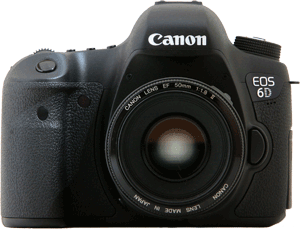Canon T4i 650D Review
I'll admit that I was excited to write this Canon T4i 650D review since it gave me the opportunity to play around with a unique feature.
I've used a lot of Canon digital Rebels over the years, and typically there isn't much of anything new or notable to write about.
Overall Canon DSLRs perform well, are solid and durable and capture great-looking photos.
There was a bit of buzz when Canon introduced a flexible LCD screen on the Canon Rebel T3i 600D and the Canon 60D, since this allowed photographers to shoot pictures and videos from unique angles.
However, this "enhancement" looks pretty basic when you compare it to the new touch-screen LCD available on the Rebel T4i 650D.
Another big new feature on the T4i 650D is the improvement of autofocus in live view and movie mode. The T4i can continuously adjust focus to track moving subjects in video mode, good news for anyone who wants to use their DSLR as an alternative to a video camera.
I'll talk about these new features - and more - in the rest of this Canon Rebel T4i 650D review. Let's get started!
Table of Contents
| Touch-Screen LCD | Full-Time Autofocus | Face-Detection Autofocus |
| ISO Performance | Beginner Modes | Movie Mode |
| Speed | Creative Filters | Wireless Flash |
| Overall Summary | Packages and Pricing | Image Gallery |

Flexible Touch-Screen LCD

The marquee feature of the Canon T4i 650D is its LCD screen.
A touch-screen? Is that really necessary or just a gimmick to drive up the price of the camera?
Like with so many other digital SLR camera features the answer is: it depends on how you intend to use the camera.
Example: if you're the type of photographer who just wants to take snapshots of friends in full AUTO mode, then having a sophisticated touch screen is probably too much.
However, if you're really into manually adjusting your camera settings to optimize your camera for the lighting conditions, then the touch screen makes a huge difference.
There are several different ways you can interact with the touch screen to control the Rebel T4i 650D:
- Setting Focus — you can touch anywhere on the screen to select an off-center focus point
- Taking Pictures — tapping the LCD takes a picture
- Changing Settings — various camera settings can be adjusted by tapping them
- Reviewing Photos — you can swipe your finger across the LCD to change photos, and pinch to zoom in on a single image
I'll discuss each one of these different uses in turn.
Setting Focus
With many digital SLR cameras, you have the option to select just one of the multiple focus points provided.
You need to do this when you're taking pictures of off-center subjects and want to be sure that the camera focuses exactly where you want.
Selecting individual focus points typically involves rotating a dial until a singular focus point is selected.
With the Canon T4i 650D, selecting an off-center focus point is as simple as touching the LCD screen right where you want the point of focus to be set.
This ability to select focus points by touch also lets you intentionally throw the foreground out of focus to isolate a subject in the background.
Taking Pictures
This touch-screen feature borders on the gimmicky, kind of like a party trick to impress your friends.
With a tap on the LCD, you can set a focus point AND also take a picture.
Since there's a delay between the moment you tap and when the shutter goes off, this is better suited for stationary subjects.
This mode will also help you take pictures of off-center subjects, since the focus point is locked once you tap a location on the LCD.
Changing Settings
While I don't see beginners using this feature all that much, more advanced photographers will be in camera settings nirvana.
With a touch and a swipe of your finger, you can select lens apertures, shutter speeds and ISO values. Regular old knobs and dials are SO 2011.
You can just as quickly change color modes, white balance, quality settings, drive mode and autofocus mode.
For photographers like myself who like to optimize the camera settings for different subjects, this is a huge improvement over previous Rebels.
Image Playback
Anyone with an iPhone will feel quite at home reviewing pictures on the T4i 650D.
You can swipe your finger horizontally across the screen to switch between images stored on the memory card.
You can also pinch your fingers together and then spread them apart to zoom in on a single image — this is helpful when you want to ensure that a specific part of your photo is in sharp focus.
Pinching your fingers together zooms out, and will also switch to the multi-image display, where you can see four photos at a time on the LCD rather than just one.
Full-Time Autofocus

Let me get this out of the way first: don't expect full-time autofocus to work great with your 10 year-old Canon lens.
When you switch the camera to live view mode (using the dedicated button on the back of the camera) the full-time autofocus engages.
If you tap the LCD screen to set a focus point, or point the camera at subjects near and then far, you can hear the lens constantly adjusting its focus.
You can also see blurry images coming into focus on the LCD.
While this is a great feature - and a BIG improvement over the live view autofocus in older Canon digital Rebels - a LOT depends on your choice of lens.
For this Canon Rebel T4i 650D review, I primarily used my trusty Canon 50mm f/1.8 lens.
It has great optics, but it's also an older lens, and not one equipped with Canon's Ultra-Silent Motor (USM) autofocus system. You can clearly hear the lens autofocus motors grinding away in live view mode.
This is not a deal-breaker if you're taking stills, but it can be pretty obnoxious for video capture.
I spent a lot of time one day taking movies of subjects in motion, in an effort to challenge the full-time autofocus. I specifically chose subjects that would move straight toward and away from the camera.
As you can see in the sample video below, the autofocus shifts back and forth and has a tough time keeping the subject in focus.
The amount of benefit you get from full-time autofocus will depend a lot on HOW you want to use the camera and what lens you've got.
- If you take photos of non-moving subjects and have plenty of time to focus then the feature works well
- If you take photos of moving subjects or video with an older lens, then manual focus is more effective than full-time autofocus
Of course, you can also upgrade your lens if focusing manually isn't your thing.
My first suggestion is to look for a lens with an Ultra-Silent Motor since the autofocus in these lenses is much faster than non-USM lenses.
Two great options are the Canon EF-S 17-85mm f/4-5.6 IS USM or the Canon EF 28-135mm f/3.5-5.6 IS USM.
If you really intend to spend a lot of time using your T4i 650D to capture video and have no desire to fiddle with focus, then Canon has two new lenses for you.
Both lenses bear the "STM" label to indicate the use of a special stepping motor that provides ultra-silent autofocus.
The first option is the Canon EF-S 18-135mm f/3.5-5.6 IS STM and the second is the fixed focal length Canon 40mm EF f/2.8 STM.
The 40mm is an especially good option if you intend to use your camera for travel since it doesn't project very far out from the front of the camera body.
Face-Detection Autofocus

There is something quite fascinating about watching autofocus lock and hold on a person's face.
I spent a good deal of time for this Canon T4i 650D review taking pictures of people to see how well the camera could keep track of faces.
Face-detection autofocus is only enabled in live view mode, so it does take some time to achieve a lock. Provided your subject doesn't move too much, it's an effective way to ensure that a person's face is in focus, especially if you're using a lens with a wide aperture.
For this image of my daughter playing soccer, I selected a very wide aperture of f/2.8 to throw both the foreground and background out of focus.
I definitely took advantage of the flexbile LCD for this image: the camera was practically resting on the ground.
With face-detection autofocus enabled, all I had to do was touch my daughter's face. Small white crosshairs appear on the LCD to show that the autofocus is tracking faces.
Even as she moved about, the crosshairs remained on her face, and I could hear the lens constantly shifting focus as she moved around.
Yes, I could have captured a similar image by lying flat on my stomach and using the viewfinder, but where's the fun in that?
ISO Performance / Auto ISO
In auto ISO mode, you select the highest ISO you want the camera to ever use, and it does the rest.
As the available light gets dimmer, the camera will automatically increase the ISO setting so that the shutter speed remains fast enough to prevent motion blur.
This is a nice feature to have if you are moving back and forth from sunlight to dim light.
For example, let's say that you are touring a city and visiting museums. Outside in bright sunlight, the camera will select a low ISO to reduce the level of noise/grain in your photos.
Once you step into a museum, the camera will boost the ISO value as necessary to prevent motion blur.
It's one less thing that you have to think about so you can concentrate on the more important task: taking some great shots so you can remember your trip.
The Canon T4i 650D does a great job of keeping high ISO noise to a minimum. Rather than having you rely on my judgment, take a look for yourself.
Just click on any one of the following images to see a larger version.
In my opinion, image quality holds up really well up to ISO 3200. At ISO 6400, quite a bit of noise is viisble in the shadows (the leaves in the background), but it's harder to see in the highlights (the flower).
Of course, if you need to use ISO 6400 then chances are that you're NOT taking pictures of a well-lit scene, so you can expect to see more noise and speckling across the entire image.
Beginner Modes
Is the Canon Rebel T4i 650D a beginner's camera?
It's an interesting question: while the T4i certainly has features that would appeal to all photographers, its number of controls and options might be intimidating to the first-time DSLR user.
Yes, it does have a full AUTO mode, along with a guide mode that displays tips about the camera's use on the LCD.
The three main automatic modes you can choose from include:
- Scene Intelligent Auto — all camera settings adjusted automatically based on the scene. The only setting that can be changed is the drive mode (single, continuous or timer)
- Flash Off — disables the flash from popping up automatically in locations where flash is not allowed
- Creative Auto — most camera functions set automatically. Photographer can control the color mode, level of background blur, drive mode and flash mode (auto, on, off)
In addition to the primary automatic modes, there are a variety of scene-specific modes that you can choose from to adjust camera settings for your specific subject.
These include Portrait, Landscape, Close-up, Sports, Night Portrait, Handheld Night Scene and HDR Backlight Control.
Most of these are self-explanatory, except for the last one.

HDR Backlight Control mode is designed to improve shadow detail when you have a wide range of contrast in the scene from shadows to highlights.
Put another way: imagine standing inside a cave shooting toward the entrance on a sunny day. The inside of the cave will be quite dark, but the opening will be quite bright.
When you set the camera to HDR Backlight Control, it takes 3 photos in rapid succession when you press the shutter button and each image is exposed differently.
The T4i 650D then combines the three photos into a single image with increased details in BOTH shadows and highlights.
One word of caution: if either the camera OR the subject moves during the three exposures, you'll see ghost images in the final photo . Keeping everything still will improve the results you get in HDR mode.
Movie Mode
In addition to stills, you can create professional-looking movies with the Canon T4i 650D.
The camera offers 3 different movie sizes and a variety of frame rates:
| SIZE | SCANNING | NTSC FRAME RATE | PAL FRAME RATE |
|---|---|---|---|
| 1920 x 1080 (Full HD) | Progressive | 30, 24 | 25 |
| 1280 x 720 (HD) | Progressive | 60 | 50 |
| 640 x 480 (Standard) | Progressive | 60 | 25 |
The main reason to change frame rates is to give your videos a specific "look".
Using the NTSC standard 30 frames per second is typical of traditional video camcorders, while 24 frames per second is the standard rate for most movies that you watch in a theater.
60 frames per second will generate better results when you're taking video of fast-moving subjects, or when you want to achieve smooth slow-motion effects.
Note: achieveing slow motion playback requires the use of special software to playback the 60 fps video at 30 fps.
Regardless of the specific movie settings you choose, there are several things to note about what it's like to shoot movies with the T4i 650D: improved access to movie mode, working with the flexbile LCD and leveraging shallow depth and selective focus.
Improved Access to Movie Mode
Thank you Canon!
On several other Canon digital SLRs like the 60D and T3i 600D, you can only access movie mode by selecting it with the main mode dial. The big problem with this approach is that the movie mode is at the exact OPPOSITE side of the mode dial from the manual photo modes.
This is a problem if you decide to shoot some video while you are in the middle of taking still images.The sequence of events goes something like this:
- Set main mode dial to Aperture Priority (Av) mode
- Take a series of still images
- Twist main mode dial all the way around to select movie mode
- Capture video
- Twist main mode dial back to Av mode to keep shooting pictures
Needless to say, this is not an efficient way to quickly switch from stills to video capture and back again.
The Canon Rebel T4i 650D solves this issue by placing the access to the movie mode on the power switch: your three choices are OFF, ON and MOVIE.
You can leave the main mode dial anywhere you want, flip the lever to movie mode, take video, and then flip the lever back to ON to resume taking pictures.
Flexible LCD
Taking videos with a flexible LCD is a completely different experience than taking them with a fixed LCD.
When I was capturing video for this Canon T4i 650D review, I often found myself holding the camera at chest or waist level.
While I probably could do this with a fixed LCD and still get a relatively good composition, I prefer the ability to flip the LCD and position it for maximum visibility.
I used this technique to capture video of my daughter playing soccer, and would have had a tougher time tracking her in the frame with a fixed LCD.
Of note: the LCD screen can be difficult to see in full sunlight due to glare. A lot depends on the angle of the screen.
I found that a slight adjustment in the angle reduced glare and made it much easier to see.
Blurry Backgrounds and Selective Focus
Here's an example of the cinematic "look" you can achieve with the T4i 650D:
The shallow depth of focus is thanks to the large sensor inside the T4i 650D paired with a short camera-to-subject distance.
I changed the focus manually for this video, and you can see how specific parts of the model become clear while others drop out of focus.
This type of shifting focus effect adds a cinematic quality to the typical home video and is difficult to replicated with a traditional camcorder.
Speed
While I wouldn't describe the T4i 650D as an "action" camera, it does quite well if you occasionally dabble in high-speed photography.
For any serious type of motion you need to avoid live view mode and leverage the camera's viewfinder and 9 point autofocus system.
You can also take advantege of it continuous 5 photo-per-second speed.
The rapid-fire continuous speed paired with quick-locking autofocus helps to capture bursts of shots so that you capture the "peak" moment of any action sequence.
I wanted to put its speed to a test for this Canon T4i 650D review and I did just that at a county fair. I captured the following shot of a pig race, right as the pigs went over the hurdle.
I also took it out on the field to capture some shots of my daughter playing soccer, and it had no problem at all keeping up with the action.
Creative Filters
If you don't relish the idea of spending hours in front of the computer but want to add some visual flair to your photos, you can leverage the T4i 650D's set of built-in creative filters.
Any filter can be applied to any image after the fact and the camera creates a modified copy of the original - so if you're not happy with the results, you haven't lost the source image.
Wireless Flash
With the built-in flash on the T4i 650D, you can set off other off-camera flashes like the Canon 420 EX II.
It couldn't be easier: set your off-camera flash to "receiver" mode, pop up the built-in flash on the T4i 650D and start firing away.
Both the built-in flash and the off-camera flash will fire at the same time, allowing you to create more dynamic light than what is possible with just built-in flash.

You can set the built-in flash to go off (adding to the available light) or you can also set it so that it doesn't fire, but just triggers the off-camera flash.
The output level of the flash is controlled entirely by the T4i 650D, ensuring that each image you capture is properly exposed.
If you want your photos with flash to be darker or brighter, you can set exposure compensation for both the built-in flash as well as the external flash units to get just the look you want.
Overall Summary
Let's wrap up this Canon T4i 650D review with my final impression of this camera: it's extremely versatile and quite capable of handling a wide range of photographic subjects.
Continuous autofocus in live view mode and during video capture is hit or miss: it hunts around a lot looking for a subject.
The level of autofocus shifting does appear to be dependent on the lens (older, less advanced lenses struggle more to lock focus) - but part of the allure of the Canon digital cameras is that they are compatible with a wide range of Canon lenses, new and old.
You can always shift to manual focus, but it can be challenging to continuously adjust focus for a subject in motion.
The autofocus shortcomings are offset by the quality of the video you can capture. Thanks to the large sensor, you can use selective focus points to isolate subjects from the background.
If you can get your kids to stop moving all over the place, you can create some very professional "home" movies.
And what about the marquee feature of the T4i 650D — its 3 inch touch-screen LCD?
I didn't use it as much as I expected to change camera settings because it meant having to lower the camera from my eye.
In a dynamic shooting environment, I relied more on the usual knobs and buttons to adjust the camera settings. However, in a controlled environment it is a nice alternative.
Even more than the ability to change settings, I enjoyed touching anywhere on the LCD to set a precise focus point. This provided me with more creative control about which elements in the photo were in focus.
For both beginner and intermediate photographers, the T4i 650D has a lot to offer and its versatility means that you can use it to capture just about any subject you want.
Packages and Pricing
Canon 650D T4i Sample Photos
So What's Next?
Join Our Community!
- Learn more about your digital SLR camera
- Get other opinions about camera models
- Share your photos and get feedback
- Learn new DSLR tips and tricks