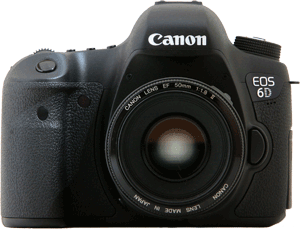Digital SLR Lens Filters
Trying to wrap your head around digital SLR lens filters probably feels like the last straw.
- First you had to pick your digital SLR camera
- Then you had to find the right lens for it
Now there's something that you stick in front of the lens? Where does it end?
Let me put it this way: digital SLR lens filters really aren't required, and you'll be able to take photos just fine without them.
But several of them are nice to have, and will improve the quality of your photos when you're faced with challenging light.
Filter Sizes
The most important thing to figure out when you're looking for a digital SLR camera filter is the filter size.
How do you determine this? Remove the cap from your lens and flip it over.
There should be a number in millimeters on the back of the lens cap: that's the size of the digital SLR camera filter that you need.
Depending on the type of lens you have, this number can range anywhere from about 50mm to 80mm. The size of the filter that you get must match the diameter of your lens, since the filter will screw onto the front of the lens.
If every filter is matched to a lens size, what do you do when you have two different size lenses? Are you stuck getting double the number of digital SLR camera filters?
Not exactly: there's a trick.
Find out which lens has the largest diameter. Let's say that your large lens has a diameter of 62mm, while your smaller lens is only 52mm.
- First, purchase any digital SLR camera filters you want in the 62mm size
- Then get a 52mm to 62mm step-up adapter ring
The step-up ring lets you use all of the 62mm filters on your 52mm lens. It's an adapter that converts from the smaller size to the larger one.
You can find a complete assortment of step-up adapter rings at Adorama.
Types of Filters
First, let me say this: there are hundreds of digital SLR camera filters.
You can find a lens filter to create just about any kind of effect you want: fog, soft focus, starburst, color tone, kaleidescope...the list goes on and on.
These all fall under the category of "special effect filters".
While these filters were useful for film cameras, every single one of these special effects can be added to your digital photos with a program like Adobe Elements or created in-camera with an "art mode" setting.
While you are more than welcome to get some special effect filters and see what they do, I won't talk about them in detail here.
Instead, I'd like to focus on the 4 most useful digital SLR lens filters.
UV FilterLet's start out with the technical definition: UV stands for Ultra-Violet, and UV filters are designed to keep Ultra-Violet rays from entering the lens.
Here's a simpler one: a UV filter is a clear piece of glass. The filter won't alter your photographs: it won't change the colors or make things look blurry.
So what's the point of a clear piece of glass?
Imagine that you're on a hike and grind the front of your lens against a sharp rock. Without a UV filter in place, you're going to have to replace the lens.
This can cost anywhere from $300 to $3000 (depending upon the lens).
With a UV filter in place, the only thing you've damaged - and need to replace - is the filter. Approximate cost: $30.
Big difference.
Since the logic behind a UV filter makes so much sense, why doesn't everyone use them all the time? Many people do, but there are some professional photographers who argue that a UV filter affects the quality of your photos regardless of the filter's clarity.
In the end, the answer has a lot to do with how you use your camera:
- If you enjoy taking your SLR on your travels, hikes and other excursions, where there is a high chance of smacking the front of the lens on something, then always use a UV filter
- If you take photos in more controlled environments (indoors, studio, etc.) then you may opt to leave off the UV filter to ensure the highest possible image quality
Think of a polarizing filter as a sieve for light.
Certain wavelenghts are allowed to pass through the filter and others are blocked.
The sieve only has parallel lines, not a crosshatch pattern like something that you'd use to drain pasta. Waves of light that are parallel to the lines of the sieve pass through, while waves that are perpendicular don't get through.
Most polarizing filters that you screw onto the front of your lens contain 2 elements sandwiched together: one part of the filter screws onto the front of your lens and is fixed in place.
The outside part of the filter can be rotated, which changes the orientation of the parallel filtering lines. As you rotate the outside of a polarizing filter, you can see the effect that it has in the camera's viewfinder.
So what does a polarizer do?
A polarizing filter turned to the right angle will block the light entering the lens from a reflective surface.
Imagine that you're trying to photograph some fish in a pond.
The angle of sunlight is such that all you get when you take the photo is a bright reflection off the surface of the water. Add a polarizing filter, and now your camera can "see" through the reflections to the fish below the surface.
Particles of dust and water in the air can also cause reflections.These reflections typically make landscapes appear less clear and colorful as they might appear to your eyes. Once again, a polarizing filter twisted to the right angle will eliminate these unwanted reflections.
A polarizing filter is not an x-ray device.
When you have the camera pointed directly at a reflective surface (like a window) no amount of polarization is going to reduce the reflections.
Polarizers work the best when they are at an angle to the reflected light.
With a window, you'll want to position the camera at an angle to the window between 35° and 60°. For landscapes, polarizers have the most effect when your camera is at a 90° angle to the sun.
Neutral Density FilterSimply put, a neutral density (ND) filter reduces the amount of light entering your digital SLR lens. You can choose how much the light is reduced by getting a 2x, 4x or even 6x ND filter.
As the number gets higher, the filter becomes darker and less light enters the lens.
The main reason to reduce the amount of light entering the lens is so that you can use slow shutter speeds (to blur motion) even on very bright sunny days.
Let's say that you're taking a photo of some waterfalls in the middle of the day, and want to use a slow shutter speed to blur the water.
There is a lower limit on shutter speed in the middle of the day - you can only slow it down so much before the photo becomes over-exposed.
If you put a neutral density filter on your lens (and reduce the amount of light) then you can slow the shutter speed down enough to get the right effect.
The greater the ambient light, the more powerful ND filter you must use.
Graduated Neutral Density FilterA graduated neutral density filter is specialized, but is useful when it comes to digital SLR cameras.
Here's why: your eyes have incredible dynamic range. If you're standing on a rocky shore watching the sun go down, you can see detail in both the shadows and highlights.
You digital SLR camera can't - it has a limited range from shadow to light. To take a photo of the scene in front of you, you must make a choice:
- If you correctly expose for the bright sunlight, anything in shade will be very dark (almost black)
- If you correctly expose the photo for the shade, the bright areas (highlights) will turn pure white
A graduated neutral density filter solves this problem.
The filter reduces half the light entering the lens, and lets the other half in at 100%.
Rather than being split down the middle 50/50, the filter gradually blends from the side that blocks light to the side that lets it through.
If you adjust the filter so that the bright part of the scene is blocked while the shadow area is not, your camera can capture an image that's closer to what your eyes really see.
Join Our Community!
- Learn more about your digital SLR camera
- Get other opinions about camera models
- Share your photos and get feedback
- Learn new DSLR tips and tricks