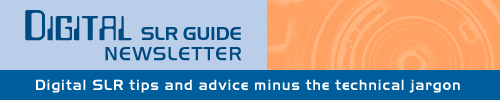
June 28, 2009
Having trouble viewing this newsletter? Read the latest issue online at
/dslr-news.html or read back issues
If someone you know has forwarded you this newsletter and you've enjoyed it, subscribe now to receive the next issue when it's published.
DSLR News - June 2009I'm keeping it short and sweet this month.There's been a lot of activity lately in terms of new camera announcements, and I'm putting the finishing touches on my Nikon D5000 guide right now. Since the updates and changes to the site are consuming so much of my time, I didn't have a lot left over for the newsletter. In order to keep this issue short and to the point, I've decided to focus on just what's new in the world of digital SLR cameras. This newsletter will cover three main topics:
I'll get back to the tutorials next month. In addition to the D5000 guide, I've been making minor improvements to pages throughout the site (paying special attention to some pages that haven't been updated in a year or more). While you won't see any major changes in content, you should gradually notice that more and more pages on the site are up-to-date. AnnouncementThe Digital SLR Guide now has its very own Facebook page. If you're on Facebook already, drop on by - you'll find out sooner what's new at the Digital SLR Guide, rather than having to wait a month for each newsletter.For SaleThe Nikon D5000 that I used in order to write my guide is now available for sale on eBay. Get a great camera at a great price!
|
In This Issue
Latest SLR Guides
Nikon D90
Nikon D60
Canon Rebel XSi
Pentax K20D
Canon 40D
Olympus E-510
Nikon D80
Canon Rebel xTi
Nikon D40
Digital SLR Terms
Megapixels
Stabilization
ISO / Image Noise
Sensor Dust
Crop Factor
RAW vs. JPG
Continuous Photos
Autofocus Points
Aspect Ratio
Lens Terms
Focal Length
Prime vs. Zoom
Maximum Aperture
First vs. Third Party
SLR Lens Features
Canon Lens Glossary
Nikon Lens Glossary
|
Featured Article
Several visitors to the site had noted that some of my best digital SLR camera pages had gone a bit out-of-date.In order to keep things fresh and current, I've updated several pages on the site and hope to update more next month.
The pages that I focused on where the best digital SLRs for specific photography styles (landscape, portrait, macro, etc.)
Read them here:
- The Best Digital SLR for Action
- The Best Digital SLR for Child Portraits
- The Best Digital SLR for Landscapes
The Nikon D5000
When photos of the new Nikon D5000 were leaked onto the Internet prior to Nikon's press release announcing the camera, it caused quite a stir.What really surprised a lot of people was the introduction of a flip and twist LCD - a first for a Nikon digital SLR but something that's become quite common on all Olympus digital SLRs.
For many consumers considering a camera like the Nikon D5000, a question pops to mind: is this type of LCD truly a useful feature or is it merely a tech gimmick designed to draw attention to the camera?
After using the D5000 for about a month, I'd say that it's a bit of both.
For a huge number of photographic opportunities, there's absolutely no need for an LCD that you can view while holding the camera way above your head.
Photographers have been taking stunning photos for decades without such a thing, so it's tough to say that cameras are lacking if they don't have one.
But then along comes those times where you want to break from the traditional viewpoint and shoot pictures from a completely different angle. If nothing else, you can use this technique to spark you photographic creativity.
For these types of shots, the flexible LCD is essential if you want to control the composition but aren't capable of twisting your body into a pretzel-like shape.
The flip LCD is also immensely helpful for taking videos with the D5000 (in fact, you MUST use the LCD to activate the video capture feature). This flexible LCD allows you to shoot video from the hip and lets you move the camera high and low while keeping your subject enclosed within the frame.
Video Capture
Speaking of video capture, what's that like? Essential feature or price-boosting add-on?I found that there were plenty of times when I switched from still mode to video mode to really capture a moment. My two children are kinetic bundles of energy and sometimes their activities are hard to capture in a still image.
However, video does have its limitations: first and foremost, you can't use autofocus when capturing video so you have to rely on your manual focus skills. This leads to a lot of out-of-focus moments, especially if you zoom in and out on your subject.
A second more subtle issue is the size of the videos and the ease with which you can share them.
Video doesn't do all that well in a vacuum (unless you're really intent on documenting things that you never intend anyone else to see). So the first question that pops into mind after you've captured a priceless video moment is: how do I share this with someone else?
One way is to plug the camera in to your HDTV (using an HDMI cable that you must purchase separately) and show videos to others in the comfort of your living room. While this works quite well (and the video quality displayed on a high-definition TV is superb) it's only practical if you happen to have video on the SD memory card inside the camera.
If you've already transferred the video clips off the card and onto your computer, the only way to show them on your TV is to copy the clips from your computer BACK onto the card again.
Of course, if all the clips are located on your personal computer, then you can just open them up and play them with whatever video player you happen to have. This works fine, but is subject to the speed and power of your home computer.
Simply put, high-definition video captured by the D5000 (and by any digital SLR with video capture for that matter) creates enormous file sizes.
These giant video files will take a lot of time to transfer from card to computer and you may notice that playback of the files stutters a bit. The stutter is just your computer trying to process all of the information in the file - some delays may occur in the playback if your computer has to "catch up".
This brings us nicely to our last option: uploading videos to video sharing sites so friends and family can watch them on their own personal computers.
This approach to video sharing is fine, but is subject to the giant file size issue. Even uploading a relatively short 2 minute video can take an hour or longer, depending on the upload speed of your Internet connection. For a lot of the video samples that I did upload for the guide, I chose to upload them in the middle of the night while I slept.
The Olympus E-P1

The micro 4/3rds standard was created back in 2008. This approach to digital cameras removes the pentaprism viewfinder that an essential component to every digital SLR camera, but preserves the large sensor size.
The ability to change lenses is also preserved, which makes micro 4/3rds cameras hybrids: they have the image quality of an SLR in a body the size of a compact.

The first two micro 4/3rds cameras (also called interchangeable lens digital cameras or ILDCs for short) were made by Panasonic (in a partnership with Olympus): the Panasonic DMC-G1 and the DMC-GH1.
While these cameras still bear some resemblance to the digital SLR bodies (i.e. bulky) the Olympus E-P1 is a throwback to the days of small, portable 35mm film cameras - specifically, the Olympus PEN camera released in 1959.
All this miniaturization would not mean a whole lot if the camera also lacked certain features you'd come to expect on a modern digital SLR. That's not the case.
The E-P1 has features aplenty:
- 12.3 megapixels
- Built-in image stabilization
- HD video capture
- Dust control
- 3 inch live view LCD
- Compatible with micro 4/3 lenses and standard 4/3rds lenses (with adapter)
What the E-P1 does lack is any sort of viewfinder. While using the LCD to compose images won't throw you off at all if you're only used to using a compact camera, it might seem like a limitation to die-hard DSLR users who are used to their viewfinders.
The lack of a viewfinder allows the E-P1 to be exceptionally small and light. Here's how it compare to a Nikon D60 which is an example of a small-sized digital SLR:
| Olympus E-P1 | Nikon D60 | |
|---|---|---|
| Dimensions | 4.8 x 2.8 x 1.4 in 122 x 71 x 36 mm | 5.0 x 3.7 x 2.4 in 126 x 94 x 64 mm |
| Weight | 11.8 oz (335 g) | 17 oz (482 g) |

Many pro photographers love using their huge digital SLRs for pre-planned jobs because they know that the camera will deliver when they need it to. But many of these same photographers also enjoy taking pictures all the time and are looking for something that's a bit more portable.
The Micro 4/3rds cameras offer both - only time will tell how well this new breed of camera catches on.
Beginner Digital SLR Lessons
- Master the controls of any digital SLR
- Dramatically improve the photos you take
- Learn at your own pace
- Download each lesson as a PDF
- Ask me questions
New Sony Digital SLRs
We're right around the corner from the release of three new Sony digital SLR cameras: the DSLR-A230, DSLR-A330 and the DSLR-A380.These cameras are competitive with other models in a similar price range but don't add any especially ground-breaking new features to the mix.
Specifically, none of these new cameras includes a video capture mode, which IS available on the new Nikon D5000, the new Canon EOS Rebel T1i 500D, the new Pentax K-7 and now with the new Olympus E-P1.
That's why my advice - if you're considering picking up a new Sony digital SLR - is to wait for a couple of months.
Sony does not appear to be content as a second-rate player in the digital SLR camera marketplace, they were just very late getting into the game. As such, they've managed to be just a step behind many of the other more established camera makers.
If you don't care one bit about capturing video with an SLR, then by all means consider the latest three DSLRs from Sony.
But if you'd like to see what Sony can deliver in the video capture department - after all, they DO have a long line of existing video cameras they can borrow technology from - then just wait a couple of months.
At the rate Sony is cranking out cameras, I can almost guarantee that we'll be seeing some models with video very soon.
Photo Links
Photo Contests
- Canon Photos in the Parks (USA)
- British Wildlife Photography Awards (UK)
- A List of Current Photo Contests
Other Photography Sites
- Viewpoints.com - read product reviews from other consumers like yourself
- Betterphoto.com - a wealth of photography learning opportunities
- Photojojo - tons of photography do-it-yourself (DIY) projects
- Flickr - share your photos with friends and others
- Strobist - everything you ever wanted to know about lighting with external flash
- Photo.net - plenty of learning resources and examples of exceptional photography
Recommended Digital SLR Retailers
(These are the three online stores that I use to purchase all of my digital SLR photography gear)In Conclusion
I mentioned in last month's issue that I was out and taking pictures again after a bit of a dry spell.Specifically, I'm toting around my small compact camera everywhere I go and am snapping shots whenever I see something that I find interesting.
While I'd like this to be a daily sort of thing, I'm not going to kid myself - I just don't have the time.
The pictures that I do manage to take over time will all be posted on the Digital SLR Guide's Facebook page, and you can see them here.
If you have comments or questions about the photos, feel free to leave a note and I will answer it as time permits. After all, I don't want to let time spent on Facebook take away from the publication of this newsletter!
Until next time...happy picture taking!
--Chris Roberts, Your Digital SLR Guide

