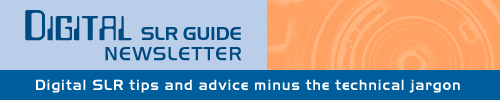
February 01, 2011
Having trouble viewing this newsletter? Read the latest issue online at
https://www.digital-slr-guide.com/dslr-news.html or read back issues
If someone you know has forwarded you this newsletter and you've enjoyed it, subscribe now to receive the next issue when it's published.
DSLR News - January 2011Welcome to the New Year - and hopefully plenty of opportunities to use your DSLR camera.If you're still in the "just looking" phase of your DSLR adventure, then take a look at some of the new cameras of 2010. There's bound to be one in that bunch that appeals to both your photographic need and your pocketbook. For all the rest of you reading this newsletter, it's time to become more familiar with all the knobs, buttons and menus that decorate your camera. After all, you - or a very generous relative - paid quite a bit of money for a contoured chunk of metal, plastic and rubber that has some pretty amazing capabilities...if you know how to leverage its features to the fullest. Since the holiday rush of information about new cameras has now died down, I'll take some time in the next couple of issues of this newsletter to provide you with information about how to work with your camera to get just the shots you want. A key point that I want to make before we begin is this: it's not about the gear, it's about how you use it. If you hand a basic point-and-shoot camera to a skilled photographer, he or she will take some pretty spectacular images with it. The reverse is also true: giving the world's most sophisticated camera to an amateur will not instantly make all that person's photos look professional. The camera manufacturers would have you believe otherwise, and that's because they're in the business of selling cameras. Reading the specifications of new DSLR cameras always brings a bit of a smile to my face because there is often a message hidden between the list of features. That message is along the lines of "this new camera is SO smart, it will do all of the thinking for you and will make every photo you take look incredible." DSLR camera technology has come a long way since I started the Digital SLR Guide back in 2005. Back then, digital SLRs were quite similar to their film counterparts. You had to have quite a bit of skill with a camera to get decent pictures from a DSLR. Today, the full-AUTO, multi-point autofocus, full-frame metering cameras are small computers: they evaluate the scene that you are photographing and attempt to optimize the camera settings for ALL SORTS of subjects and lighting conditions. Are the AUTO modes of the DSLRs of today better than the AUTO modes of cameras from five years ago? Yes, they definitely are. Will you get more shots that are correctly exposed? Yes, you probably will. But all this tech doesn't change the fact that photography is still fundamentally an ART form: it's an activity that abundantly exercises the right side of your brain. And the last time that I checked, there still isn't a single camera out there that has the processing power of the human mind. Simply put: you are today and probably always will be a MUCH better judge of what makes a photograph "great" than the computer inside your camera. This means that ultimately it's up to you to CONTROL the camera to take photos the way YOU want them to look, and now how the camera is programmed to make them look. |
In This Issue
Latest SLR Guides
Canon Rebel T1i
Nikon D5000
Nikon D90
Nikon D60
Canon Rebel XSi
Pentax K20D
Canon 40D
Olympus E-510
Nikon D80
Canon Rebel xTi
Nikon D40
Digital SLR Terms
Megapixels
Stabilization
ISO / Image Noise
Sensor Dust
Crop Factor
RAW vs. JPG
Continuous Photos
Autofocus Points
Aspect Ratio
Lens Terms
Focal Length
Prime vs. Zoom
Maximum Aperture
First vs. Third Party
SLR Lens Features
Canon Lens Glossary
Nikon Lens Glossary
|
Stay Updated!
The Digital SLR Guide is now on Facebook. If you're on Facebook, drop on by to get frequent updates about new digital SLR cameras and photo techniques.Beginner Tip: Controlling Depth of Field
Since I just spent the introduction to this newsletter up on my you-must-control-your-camera soapbox, I figured that I had better follow up and explain just HOW you go about doing that.The best place to start is by exerting control over something that exists in every photo you take: Depth of Field.

Here's the best way to see depth of field in action without a camera: hold up your hand with palm facing toward you close to your face. Focus your eyes on the palm of your hand.
Can you see what happens to everything in the background? It all looks blurry. If you focus your eyes on the background then your hand will appear blurry.
Now hold your hand at arm's length. Notice the difference: now you can keep BOTH your palm and the background in focus at the same time.
The optics inside a camera lens behave in a similar fashion: once you lock the autofocus onto a point in space, there is some room in front of that point and some room behind it that are also in focus. This zone of focus is called the Depth of Field.
Other objects that are either in front of or behind the Depth of Field "zone" will appear blurry and out of focus. Sometimes you want this, and sometimes you don't.
For example, if you are taking a portrait of a friend and don't really want the background to compete then you want a SHALLOW depth of field. With shallow depth of field, only your friend will be in focus: the foreground and background will be thrown out of focus.
Now let's say you're taking a picture of your friend in front of a famous landmark. In this case, shallow depth of field isn't a good thing, since it might make the landmark (also an important part of your picture) look blurry.
To keep both your friend and the landmark looking sharp and clear, you need MORE depth of field, such that both the portrait subject and the background are within the "zone" of focus.
There are four variables that have an impact on the level of depth of field in your photos:
- Camera to Subject Distance — the farther you are away from your subject, the greater the depth of field. If you're right up close to your subject, depth of field is limited.
- Lens Focal Length — lenses with short focal lengths (10 to 28mm) create a lot of depth of field while lenses with long focal lengths (100 to 400mm) create shallow depth of field.
- Lens Aperture — when the opening in your lens is narrow (f/8 to f/22) there a lot of depth and when it's wide open (f/2.8 to f/4) there isn't.
- Sensor Size — small sensors (like the ones in compact cameras) capture more depth of field than larger sensors (like the ones in DSLRs).
Since you're already using a DSLR, the issue of sensor size won't have an impact. However, it does explain why it's very difficult to get shallow depth of field when taking pictures with a compact point-and-shoot.
The other three variables have an effect on every image that you take, and you can manipulate each one independently to get just the right amount of depth of field.
For example, let's say you want to capture a spectacular beach where everything from the waves in the foreground to the clouds in the sky are in sharp focus. You can do three things to achieve this:
- Step Back — if you're too close to a foreground subject, it might not be within the depth of field: a few steps backwards corrects this
- Use a Wide Angle Lens — if you're using a standard 18-55mm lens, select the 18mm focal length OR put a lens on your camera with a wide focal length (from 10 to 28mm)
- Use a Narrow Aperture — with your camera in Aperture Priority mode (A or Av), select a narrow aperture number between f/8 and f/22

Now let's say that you're taking a picture of a friend/child/relative and you want the background to have that nice blurry look.
- Get Close — reduce the camera to subject distance...just be careful not to invade anyone's personal space
- Use a Telephoto Lens — zoom your 18-55mm lens to 55mm OR put a lens on your camera with a longer focal length (from 100 to 300mm)
- Use a Wide Aperture — in Aperture Priority mode, select a large aperture number between f/2.8 and f/5.6

Changing all three variables at once will result in the most visible changes in your images. For example, if you're far away from your subject and using a wide angle lens then your depth of field won't be that limited if you select a relatively wide aperture of f/4 or f/5.6.
Since the camera to subject distance and the short focal length BOTH increase depth of field, you won't be able to limit it by using wider apertures.
Example #2: you're using a wide aperture and a telephoto lens, but you're taking a picture of a subject that's quite far away. While the wide aperture and long focal length will both reduce depth of field, the camera to subject distance will cause the depth of field to increase - so you won't get the same blur to the background as you would if you were closer.
So what should you do with this information? Why, go out and practice, of course!
Play around with each one of the three different variables - camera to subject distance, focal length and lens aperture - and see just how much you can vary the depth of field from image to image.
Beginner Digital SLR Lessons
- Dramatically improve the photos you take
- Take manual control of aperture, shutters speed and ISO
- Get exposure right, even in challenging light
- Learn at your own pace
- Download lessons as PDF files
- Ask me questions
Intermediate Tip: Depth of Field and Shutter Speed
Since I spent some time in the beginner section talking about the basics of Depth of Field, I figured that I'd take it to the next level for this intermediate tip.I will assume that you have the following pretty well understood:
- What aperture is and how you can make it wider and narrower
- How changing the aperture affects the shutter speed (either slowing it down or making it faster)
How does this relate to Depth of Field? I'll explain.
For every photo you take, you're going to have to make a snap judgment about how much Depth of Field you want vs. how slow a shutter speed you can use.
The key ingredient here is available light, since this will determine the shutter speeds you can use at different apertures.
Let's start out with a bright sunny day. On days like these, shutter speed won't be much of a limiting factor in your Depth of Field decisions.
Example #1: you're taking a landscape shot of a lake with mountains in the background. You're far from your subject AND you're using a short focal length (wide angle) lens so both of those are adding to Depth of Field. You'd also like to use an aperture of f/16 to ensure sharpness throughout the photo.

At f/16, let's say that your shutter speed is 250 (1/250th of a second) since there is plenty of available light. Even if you're holding the camera in your hands or taking a picture of a moving subject (maybe the wind is moving the trees around) 250 is plenty fast to eliminate any kind of motion blur.
Example #2: now let's say that the conditions are the same as the previous shot, only you're taking pictures just after sundown. With everything else the same, your shutter speed has now dropped to 30 to accommodate for the lack of light.
A shutter speed of 30 is so slow that you're running the risk of getting a blurry photo from both the camera motion (if you've got it in your hands) or the subject motion.
These are some of your options:
- Place your camera on a tripod and leave the shutter speed at 30. This will eliminate blur from camera motion but won't help if you've got a moving subject.
- Select a wider aperture than f/16. While this will narrow your depth of field, it will also increase your shutter speed to eliminate blur.
- Select a higher ISO value. This will add noise to your photo, but will allow you to keep your f/16 aperture for good Depth of Field and it will increase your shutter speed to eliminate blur.
That covers a landscape subject, let's talk now about a portrait subject where you are trying to limit the Depth of Field.
Let's imagine that you are taking a portrait of the same person in three different locations: outside in full sunlight, outside under the shade of a tree and indoors with nearby window light.
For the full sunlight shot, you'll want to make sure that:
- Your ISO is set to 100
- Your lens aperture is open to its maximum
- Your focal length is set to its maximum
Since you are using the maximum aperture of the lens (instead of a narrow aperture) the shutter speed should be plenty fast for clear shots even if your portrait subject is moving around a lot. Take a test shot and check it: anything above 250 should be just fine unless your subject is running past you.
Once you move into the shade, you can keep your settings pretty much the same, just keep an eye on that shutter speed. If it starts to drop down toward 60, then you're running the risk of making your subject look blurry. Unless you have a subject that can hold very still, your best bet is to increase ISO and therefore increase your shutter speed.
When you go indoors, you will definitely need to increase your ISO to achieve a suitable shutter speed. I often have to use ISO settings of 800 and 1600 when taking pictures indoors without a flash.

If you find that you do take a lot of portraits under relatively dim lighting conditions, then it will definitely benefit you to invest in a lens with a wide constant maximum aperture.
Many people use the 18-55mm kit lens that came with their DSLR camera. When you zoom these lenses to 55mm, the maximum aperture is only f/5.6. By contrast, a lens with a maximum aperture of f/2.8 will let in four times the amount of light.
A lens with a wide maximum aperture like this also lets you create exceptionally blurry backgrounds for your portrait subjects, keeping the focal point of the image on the face and eyes where it belongs.
Intermediate Digital SLR Lessons: Playing With Light
- What types of light are best for photography
- How to see and manipulate natural light
- What all the settings on your flash mean
- How to improve the quality of light from flash
- When to blend natural light with flash
- How to use off-camera flash
Photo Links
Photo Contests
Other Photography Sites
- Mirrorless DSLR Guide - learn about mirrorless cameras from Panasonic, Olympus, Samsung and Sony
- Betterphoto - a wealth of photography learning opportunities
- Flickr - share your photos with friends and others
- Photo.net - plenty of learning resources and examples of exceptional photography
- Borrowlenses - rent lenses to use on your digital SLR before you spend tons of money on one
- Photojojo - tons of photography do-it-yourself (DIY) projects
- Viewpoints.com - read product reviews from other consumers like yourself
Great Photo Blogs
- Digital Photography School - hundreds of photo tips and techniques
- Strobist - everything you ever wanted to know about lighting with external flash
- Joe McNally - get the "behind-the-scenes" thought process from a professional photographer
Recommended Digital SLR Retailers
(These are the three online stores that I use to purchase all of my digital SLR photography gear)In Conclusion
I'm quite curious to see what happens to the digital SLR camera in 2011.DSLR sales have been impacted by the economic downturn because they really aren't a "necessary" item - although they certainly are fun to use!
Manufacturers continue to release models that are feature-rich, but this also keeps the prices pretty high: many DSLRs retail for $500 USD or more, while you can get some nice compact cameras for less than $300 USD.
The new "it" feature - video capture - is being included on all new cameras, whether the public uses it or not.
I have been waiting for some time for a basic SLR to be released with a price tag that rivals the high-end compact cameras. This hasn't happened yet, but perhaps 2011 will be the year. We'll see.
Until the next newsletter, happy picture-taking!
--Chris Roberts, Your Digital SLR Guide


