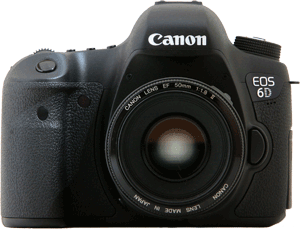How to Define Megapixels
It's important to define megapixels in a clear and concise manner, because this is the one feature where many think that "more is better".
Since the very first digital camera, this one term has been shrouded in mystery. It has been the defining feature on digital cameras for years and has been built up and hyped to no end.
It makes sense why camera makers and retailers aren't falling over themselves to clearly define megapixels to consumers: a megapixel number makes it easy to compare two different cameras. The argument goes something like this:
"Our camera has 20 megapixels while our competitor's only has 15. I'm sure you can tell which one is better."
And - surprise, surprise - the more megapixels a camera has, the more it costs. Of course a salesperson is going to tell you that a camera with more megapixels is going to take better photos.
But what are these megapixels really good for? In the following paragraphs, you'll find out.
Let's Start Small
The foundation of megapixels is the lowly pixel.
A pixel is one dot of information in a digital photograph. Digital photos today are made up of millions of tiny dots (Mega = Million).
This means that a 10 megapixel image contains approximately 10 million pixels, while an 18 megapixel image contains 18 million pixels.
Since a photo has a rectangular shape, the dimensions of one side aren't equal to the other. If we assume that we're looking at photo in landscape orientation:
- A 10 megapixel photo measures 3872 pixels wide by 2592 pixels high
- An 18 megapixel photo measures 5184 pixels wide by 3456 pixels high
If you take the width and multiply it by the height, you get the total number of pixels that make up the digital image:
- 3872 x 2592 = 10,036,224 pixels = 10 megapixels
- 5184 x 3456 = 17,915,904 pixels = 18 megapixels
This is just the tip of the iceberg - there's a lot more information required to define megapixels.
More Megapixels Means Better Photos...Right?
It's quite natural to assume that a camera with a higher megapixel count takes photos with more "quality".
After all, if one camera is capturing 18 million pixels and another is only getting 12, then the photo with 18 million pixels should look better.
Not exactly.
While a digital photo that contains 18 million pixels is physically larger than one with only 12 million, when viewed and printed at small sizes they are hard to tell apart.
Of the two photos below, can you tell which one has 12 megapixels and which one has 18?
|
|
|
The real notable difference is not one of quality, but one of file size: 18 megapixel cameras create larger digital files than their 12 megapixel counterparts.
A larger file size means:
- You
need to purchase higher capacity memory cards
- It takes longer to transfer an image from the memory card to your computer
- You need more hard drive space on your computer to store your photos
- You need a more powerful computer to organize and edit your images
- You must dramatically reduce the size of photos to send via e-mail
- It takes longer to upload the original images to an online gallery
This leads us to ask an important question: what's the point of cameras with more megapixels if image processing takes up so much time and space?
I'd Like to Super-Size My Print Please
First, the most obvious advantage: you can print photos with more megapixels at large sizes.
Let me define this another way: if you print a 12 megapixel photo and a 24 megapixel photo at 4x6 inches (standard print size) you'll be hard-pressed to tell which one is which (just like when you compared the small images above).
But if you print both photos at 20x24, then you will see a difference in quality.
The 12 megapixel photo won't look as clear and as sharp as the 24 megapixel photo when printed at this large size.
This table shows the most common "acceptable" print sizes based on the number of megapixels (in some cases, the print size will be the same since there are a limited number of regular print sizes).
| Number of Megapixels | Image Dimensions | Acceptable Print Size (Inches) |
| 2.0 | 1740 x 1160 | 4 x 6 [standard] |
| 3.0 | 2160 x 1440 | 5 x 7 |
| 4.0 | 2450 x 1633 | 8 x 10 |
| 6.0 | 3000 x 2000 | 9 x 12 |
| 8.0 | 3504 x 2336 | 9 x 12 |
| 10.0 | 3872 x 2592 | 10 x 15 |
| 12.0 | 4256 x 2832 | 11 x 17 |
| 14.0 | 4608 x 3072 | 12 x 18 |
| 16.0 | 4928 x 3264 | 16 x 20 |
| 18.0 | 5184 x 3456 | 16 x 20 |
| 24.0 | 6016 x 4000 | 20 x 24 |
Here's how to read the megapixel print size table:
- With a 10 megapixel camera, any print that you make that is 10x15 or smaller will look great
- With an 18 megapixel camera, you can make high-quality prints at 16x20 or smaller
Can you print your photos larger than the acceptable size? You bet.
There's nothing stopping you from printing your 6 megapixel photos at 20x30, or even billboard size if you so desire.
But there is a catch: as you increase the size of a print above the acceptable print size, the image quality deteriorates.
- A 4 megapixel photo printed at 4x6 will be perfectly clear
- A 4 megapixel photo will also be clear at 8x10
- A 4 megapixel photo printed at 9x12 will show a loss of image quality
- A 4 megapixel printed at 16x20 will show considerable loss of image quality.
BOTTOM LINE: If your goal in life is to make really large prints, then compare cameras with lots of megapixels. If you just want to print at 4x6 and e-mail photos to friends, then spending a lot on more megapixels is a bit of a waste.
More Image Cropping Options
You can now define megapixels in one way: more of them lets you make larger prints.
There is a second benefit to having a lot of megapixels in your photos: it gives you freedom to crop.
Let's say that you've taken a photo with an 18 megapixel camera - you're able to make nice 16x20 prints with this.
You take a photo of a hummingbird, but you're too far away from the bird and you don't have a telephoto lens to get up close and personal.
The primary subject of your photo is tiny. You decide to crop the shot so that the hummingbird appears larger.
No problem...except that you can no longer print at 16x20.
You need 18 megapixels to print at 16x20 before the image starts to deteriorate. When you crop the image, you are eliminating pixels - let's say that you crop out 12 megapixels from your photo.
You wind up with a 6 megapixel photo - you can make a nice 9x12 print, but that's about it. Now imagine that you take the same shot with a 24 megapixel camera.
With this shot, you can crop out a full 50% of the image (12 megapixels) and still make a high-quality 11x17 inch print.
But be aware that cropping and adjusting your photos takes time. In fact, it takes a lot longer to edit photos than to take them in the first place.
BOTTOM LINE: If you don't want to spend your time sitting in front of the computer editing and cropping your photos, then a camera with a ton of megapixels doesn't provide you with much of an advantage.
Buying Tip
Let's conclude our introduction to megapixels with a quick summary of some of the reasons for and against getting a camera with more megapixels.
Get a camera with a high megapixel count if you:
- Want to make very large prints of your digital images
- Want to crop out large portions of your photos and still make large prints
Don't spend all your hard-earned money on lots of megapixels if:
- You rarely make prints larger than 4x6 inches
- You just want to upload images to an online gallery
- You enjoy sharing photos with friends via e-mail
There you have it: the mystery of megapixels has been clarified. That wasn't so hard, was it?
Now that you know what they're about, get out there and define megapixels for others so they don't have to stay in the dark!
Join Our Community!
- Learn more about your digital SLR camera
- Get other opinions about camera models
- Share your photos and get feedback
- Learn new DSLR tips and tricks