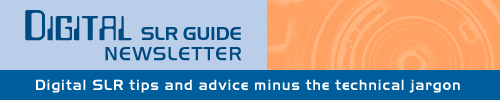
February 26, 2008
Having trouble viewing this newsletter? Read the latest issue online at
https://www.digital-slr-guide.com/dslr-news.html or read back issues
If someone you know has forwarded you this newsletter and you've enjoyed it, subscribe now to receive the next issue when it's published.
DSLR News - February 2008If you take a quick peek at my December and January newsletters, you'll see a lot of warning about the upcoming swell of new digital SLR cameras.Turns out that all those warnings were correct. We are just into the second month of the year, and already seven new digital SLR cameras have been announced for release in 2008 (with several more as rumors and pre-production models). The new cameras include a variety of models from the top manufacturers:
Not really sure what the hoopla is all about and whether or not you should hold onto your hard-earned cash for just a few months more before you spring for a new digital SLR? Have I got a page for you: it's my introduction to the new digital SLR cameras of 2008. Included in this overview is all of the following:
As the year goes on and new cameras are announced, I'll keep this one page updated so that you can always be aware of which new cameras are right around the corner. If you've got your mouse poised over the "BUY NOW" button, take a quick look just to be sure that you won't feel a pang of regret when these upgraded cameras hit the streets.
|
In This Issue
Latest SLR Guides
Canon 40D
Olympus E-510
Nikon D80
Canon Rebel xTi
Nikon D40
Digital SLR Terms
Megapixels
Anti-Shake
ISO / Image Noise
Sensor Dust
Crop Factor
RAW vs. JPG
Continuous Photos
Autofocus Points
Aspect Ratio
Lens Terms
Focal Length
Prime vs. Zoom
Maximum Aperture
First vs. Third Party
SLR Lens Features
Canon Lens Glossary
Nikon Lens Glossary
|
Digital SLR Lessons
- Learn digital SLR camera jargon
- Master the controls of your digital SLR
- Dramatically improve the photos you take
- NEW! Download all 5 lessons to read on the go
Digital SLR Q & A
Question: What are Scene Modes and are they useful?
Answer
When you're scanning the product literature for a digital SLR camera, you'll often see some mention of "scene modes" or "program modes".Typical names for these modes are Landscape, Portrait, Macro and Action although some manufacturers take it the extra mile with Snow, Night Portrait, Fireworks and Child modes.
Scene modes are often accessed by turning a dial on the top of the camera. SLRs with a variety of scene modes don't put them all on the dial, but have you select the one you want from a menu on the camera's LCD.
The point of selecting a scene mode is that you can tailor the camera settings for a particular subject. For example, when you set the camera to the "action" scene mode, you're just prepping it to take photos of fast-moving subjects: the camera sets the autofocus so that it can track motion, and tries to achieve the fastest shutter speed in order to freeze motion.
While you might get slightly better results by using a scene mode that matches the subject rather than leaving the camera in full AUTO mode, perfect results are NOT guaranteed.
For example, you could set the camera to action mode, and STILL get blurry photos of a fast-moving subject.
Here's why: for all intents and purposes, scene modes are just glorified auto modes. The camera is still the one calling the shots, not you. This means that if the camera doesn't correctly evaluate the speed and direction of subject motion you're going to take a photo that's not worth keeping.
You are ultimately better able to adjust camera settings on your own to match the subject, but this does require that you learn about aperture, shutter speed, ISO, autofocus modes, metering modes and more.
If you have no desire to tackle these topics, then you can leverage the scene modes as necessary - simply find the scene mode that matches your subject material. By giving the camera a hint of what you're trying to photograph, you should get better results than if you tell it nothing at all.
Common Problems
For more digital SLR camera techniques and common problems, browse through the back issues of this newsletter.This month's common problem is: my background is competing with my portrait subject.
There are a few rare instances where you want to show a portrait subject in context, which makes the surrounding background as important as the primary subject.
However, in most cases of portrait photography, your photo will have a lot more punch if the background isn't fighting with the subject.
Let's start with a less extreme example. In the photo below, there is a lot of clutter in the background. Each item that appears in the background only serves to draw your eye away from the main subject of the photograph.
Here's a more extreme case: an object in the background appears to be sprouting out of the top of your portrait subject's head. Come on - admit it. You've taken a few of these photos in the past. I think that a few photos like these are an inevitable consequence of being the person who's always got a camera in hand.
The good news here is that there are a few simple changes that you can make that will virtually eliminate both of these common problems: you just need to exert more control over your depth of field.
- Wide Depth of Field - when you have a lot of depth of field in your photos, everything from the foreground to the background appears in clear focus
- Shallow Depth of Field - when you have little depth of field, only a portion of the photo is clearly focused, and anything in front of or behind the point of focus appears blurry
The reason that a background object appears to be rising from someone's head is the same one that causes a cluttered background to compete with the portrait subject: your photo has too much depth of field.
So how do you cut back on it?
Three ways:
- Set your lens to its telephoto length
- Open the lens aperture as wide as it will go
- Get closer to your subject
Here's an example (where the lens is an 18-55mm f/3.5-5.6 and you're standing 5 feet away from your subject):
- Set the lens to 55mm
- Set the camera to aperture priority mode (A or Av) and turn the main command dial until the aperture reads 5.6
- Stand 3 feet away from your subject
Each one of these three steps is going to narrow the depth of field in your image. When you do all three at the same time, you wind up with an image where the portrait subject is clearly the focal point, and the surrounding background provides context without drawing attention away from the subject.
Digital SLR Tips
Have a common problem? Request a tip, and I'll include it in a future issue of the newsletter.
What Do You Need?
This month I'll be answering the question: Do you need a fast continuous frame rate?All digital SLR cameras have at least three types of drive modes: one-shot, continuous and timer.
In one-shot mode, if you press and hold the shutter release button, the camera will only take one photo. In timer mode, the camera will also only take one photo, but won't snap the shutter until anywhere between two to ten seconds AFTER you press the button.
For the purpose of this discussion, the drive mode that we're most interested in is continuous.
In continuous drive mode, the camera will keep snapping photos one after the other so long as you keep holding down the shutter release button.
There are two components to a continuous drive: the frame rate and the buffer.
The frame rate is the speed at which the camera can capture consecutive photos and is measured in frames (or photos) per second (abbreviated to FPS). The buffer is a measure of how many consecutive photos the camera can store before the frame rate slows down (since the camera is too busy saving photos onto the memory card).
The most common frame rate for digital SLR cameras is 3 fps, while buffers range from 30 high-quality JPG photos to an unlimited number (up to the capacity of the memory card).
There are a few notable cameras that break the 3 fps barrier:
| CAMERA | FRAME RATE |
| Canon 40D | 6.5 fps |
| Nikon D300 | 6 fps |
| Olympus E-3 | 5 fps |
| Sony DSLR-A700 | 5 fps |
So now we get to our question: do you really NEED a camera with a fast frame rate?
The answer is a definitive yes if your primary subjects move around at incredibly fast speeds. If you spend your time photographing baseball games, dirt bike races, horse competitions and other such events then being able to capture 6 photos in one second is a real benefit, since one out of those 6 frames may be notable better than all the rest.
If - on the other hand - you really enjoy portrait, landscape or macro photography (where your subject isn't leaping all over the place) then a blazing fast frame rate is not terribly necessary.
If you enjoy both, then it really comes down to a matter of how much you're willing to spend. You'll pay a substantial premium for a fast frame rate: the cameras listed above retail for several hundred dollars more than their slower alternatives.
I spent several years taking photographs of dogs and found that I often leveraged a fast frame rate to capture just the right expression or motion as the dog chased down a ball.
Now that I take a lot more portraits I don't use the fast frame rate as often, but I do still find it handy sometimes taking pictures of kids who are not always willing to sit still and can sometimes be captured in mid-leap with a really fast camera.
Cameras and Accessories
I mentioned at the beginning of this newsletter that I've added a new page to the site for all the new digital SLR cameras of 2008. If you're really interested in the minute details, then please take a look at that.I'd still like to introduce each camera here in the newsletter, and have opted to talk about what makes each camera interesting - in essence, what's the one feature that I'm looking forward to trying out once the camera is released?
Latest Canon Digital SLR

With the Sony juggernaut churning out a slew of new digital SLR cameras, it doesn't seem like Canon will just be able to continue along with "business as usual" for too much longer.
Canon has enjoyed the top spot on the digital SLR totem pole for some time, but with new cameras coming out with more innovative features, Canon's going to have to innovate to keep their #1 position.
Since built-in image stabilization is becoming much more common on other camera models, the one thing that Canon will have to do is drop the price of its image stabilized lenses.
The first step in this direction is including an IS lens as part of the standard XSi package (the 18-55mm f/3.5-5.6 IS). For me, the most interesting aspect of the XSi is this new lens, since I'd like to see how it performs relative to other manufacturer's built-in stabilization systems.
Latest Nikon Digital SLR

All three cameras are only 100% compatible with lenses that have their own internal focusing systems (called AF-S or AF-I lenses). If you use a non AF-S or AF-I lens with one of these cameras the autofocus won't work.
This means that you can't use a wide range of really nice older Nikon lenses that don't have internal focus.
While third party manufacturers are now stepping up their efforts to produce new lenses for Nikon designed for the D40, D40x and D60 (like Tamron and Sigma) your lens choices with this cameras will continue to be limited for some time.
The feature of this camera that I'm most looking forward to is the same as the Canon: the kit lens includes image stabilization (which Nikon calls Vibration Reduction or VR) - an obvious attempt for Nikon to stay competitive with the XSi.
Latest Pentax Digital SLRs

The K200D has got me hooked with its weather sealed body - a unique characteristic of a camera in its price category. While I certainly won't go toss the camera in a lake, I also won't worry too much taking photos in a light rain.
I'm also curious to see how the built-in image stabilization performs. If image quality is on a par with other digital SLR cameras, then the K200D will turn out to be a cost-effective solution for anyone who lives in damp and/or dusty locations.
The K20D is so packed with features that it's tough to single one out. If forced to pick, I'd have to say that I will be taking a close look at the live view LCD since the K20D is the only Pentax digital SLR to include it.
I'm especially interested to see how the live view mode compares to those on other digital SLRs from other manufacturers (the Canon XSi, Sony DSLR-A300 and DSLR-A350).
Latest Sony Digital SLRs

Both are the first Sony digital SLRs to include live view LCD screens, but with a twist: the LCD screens flip out from the camera body, making high and low-angle photography a snap.
The live view LCDs on the Sony cameras also differ from their competition in one significant way: on other cameras, the live view mode delays the camera's ability to autofocus. In order to take a photo in live view mode, the camera pauses, autofocuses, then takes the shot (clearly not ideal for capturing action shots).
The A300 and A350 incorporate a new live view mechanism that doesn't slow down the autofocus system in any way. This means that it should be quite easy to switch back and forth from the viewfinder to live view mode without any impact on camera performance.
Digital SLR Buyer's Guide
Thinking about buying a new digital SLR? Get a complete introduction to all the latest cameras with the Digital SLR Buyer's Guide!
Links
The following collection of links will help to keep you posted about what's new at the Guide and in the world of digital SLR cameras.
Recent Updates to the Digital SLR Guide
- New Digital SLR Cameras of 2008
- Canon Digital SLR - added the new Rebel XSi
- Nikon Digital SLR - added the new D60
- Pentax Digital SLR - added the new K200D and K20D
- Sony Digital SLR - added the new DSLR-A300 and A350
- 6 Megapixel Digital SLRs
- 8 Megapixel Digital SLRs
- 10 Megapixel Digital SLRs
- 12 Megapixel Digital SLRs
- 14 Megapixel Digital SLRs
New for 2008 - Flash! I'm working on a series of new pages for the Digital SLR Guide that are going to introduce you to the various flavors of digital SLR flash. I'll talk about a variety of flash options you can compare, from simple external flash units to more complex multi-light setups. These pages are under development and will take some time to complete, so expect them to make their debut in February or March.
Other Photography Sites
- Betterphoto.com - a wealth of photography learning opportunities
- Photojojo - a great site with tons of photography do-it-yourself (DIY) projects
- Flickr - THE social media site for photographers
- Strobist - everything you ever wanted to know about lighting with external flash
- Photo.net - lots of learning resources and plenty of examples of exceptional photography
In Conclusion
2008 will be a great year to buy a new digital SLR. The cameras are beginning to share more of the features of their compact cousins, making the transition from point-and-shoot to SLR that much easier.With a higher number of cameras entering the marketplace, competition is heating up, which means MORE features for LESS money - a great situation as far as I'm concerned!
Looks like I'm going to be really busy throughout the Summer months this year.
Happy picture taking!
--Chris Roberts, Your Digital SLR Guide


