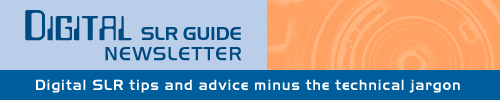
April 29, 2010
Having trouble viewing this newsletter? Read the latest issue online at
https://www.digital-slr-guide.com/dslr-news.html or read back issues
If someone you know has forwarded you this newsletter and you've enjoyed it, subscribe now to receive the next issue when it's published.
DSLR News - April 2010This month's newsletter comes to you from the road - literally.I am typing up this issue of the newsletter in the car as we return home from a family vacation to the Grand Canyon. It's the first time that I've been to the Canyon as an adult and certainly the first time that I've been since actively taking up photography. The Grand Canyon poses an interesting challenge from a photographic standpoint.  It's definitely quite easy to walk out to one of the many overlooks and start snapping away...capturing images of the Canyon that have been capture by MILLIONS of other photographers. So what's the challenge here? Isn't it enough to capture a few images for the family vacation scrapbook and be done with it? That's one approach, and certainly something I did. But I also wanted at least one image that was different from the others that I saw in books and calendars scattered throughout the gift shops. In order to get such an image I had to take some time and think: what sort of an image was I trying to capture? What one memory of the Canyon did I want to take home? One approach was to capture the sheer size of it - but that's pretty difficult without reference points. Put another way, with no people hanging from the Canyon wall, it's hard to see just how big it really is. What else? After spending some time taking "generic" shots and studying the Canyon below, I realized that what I really found fascinating was the PATTERNS created by the different types of rock. Instead of using my wide angle lens, I switched over to a 200mm telephoto so that I could fill the entire viewfinder with just pattern and texture. Then it was just a matter of finding the RIGHT portion of the Canyon to isolate - again, no easy task since there are SO many different options to choose from. In the end, I did get a shot that I was very happy with and that fulfilled my hope of capturing a PERSONAL image of the Canyon and not just the "same old shot". The point of all of this is to suggest that you do the same any time you visit a place that has been well-photographed, like parks, monuments, cities and landmarks. Sure, you can get away with snapping the same shot that every one else does. But if you really want to push yourself as a photographer, take the time to figure out WHY that particular park/city/landmark is so interesting to you and then capture an image of that. |
In This Issue
Latest SLR Guides
Canon Rebel T1i
Nikon D5000
Nikon D90
Nikon D60
Canon Rebel XSi
Pentax K20D
Canon 40D
Olympus E-510
Nikon D80
Canon Rebel xTi
Nikon D40
Digital SLR Terms
Megapixels
Stabilization
ISO / Image Noise
Sensor Dust
Crop Factor
RAW vs. JPG
Continuous Photos
Autofocus Points
Aspect Ratio
Lens Terms
Focal Length
Prime vs. Zoom
Maximum Aperture
First vs. Third Party
SLR Lens Features
Canon Lens Glossary
Nikon Lens Glossary
|
Stay Updated!
The Digital SLR Guide is now on Facebook. If you're on Facebook, drop on by to get frequent updates about new digital SLR cameras and photo techniques.New Intermediate Lessons
They're finally here!
My second series of lessons for digital SLR photographers have been published and are now available for purchase on the site.
These 5 online lessons are a follow-up to my Beginner Digital SLR Lessons, and they build on the basic techniques covered in the Beginner series.
This second set of lessons is all about LIGHT, both natural and artificial.
Specifically, you'll learn things like:
- Why your camera doesn't see the world the way you do
- Why there are days when your camera makes part of your photo all white or all black
- Why some types of natural light are better than others
- What times of day are best for landscape photography
- How you can manipulate sub-optimal natural light to improve it
- How your flash works - whether you use the built-in flash or a separate unit
- How to improve the look of your flash photos without spending a lot of money
- How to blend flash with natural light to make your photos stand out
- How to use an off-camera flash for more professional portraits
The bulk of the lessons focus on techniques that you can implement without spending a lot of money on expensive accessories. All you need is a camera with a built-in flash.
However, some parts of the lessons are written exclusively for people with separate flash units - also called "external" flashes or speedlight/speedlite.
If you are the proud owner of an external flash but have yet to figure out how to really leverage its abilities, then these lessons will show you how.
Just like the Beginner Digital SLR Lessons, all 5 of the Intermediate Lessons are available online and can be viewed via any computer with Internet access. You may also download each lesson as a PDF file so that you can refer to them offline or print them to take with you on the road.
Your one-time fee gives you unlimited access to the lessons: you may refer to the lessons as often as you like. Even if you should forget the access information years from now, just send me an e-mail and I'll be happy to help you get them again.
Find out more about the Intermediate Digital SLR Lessons
Quick Photo Tip
This month's quick tip really will be quick - I'm spending a lot of time making sure that the new lessons are up and running and ran out of time to write a detailed tip for this newsletter.The question that I'll tackle this month is: how to crop for print enlargements.
Regardless of the program that you use, the steps that you will follow will be the same. In the end, it all comes down to aspect ratio.
Aspect ratio describes the relationship between the long side of your image and the short one.

Let's take an example of an image in landscape mode. The actual pixel dimensions of this particular photo are 2455 x 1696. Using lots of division, these numbers can be simplified to 3x2.
If this were expressed as an aspect ratio it would look like 3:2 (note: the 3:2 aspect ratio is used by Canon, Nikon, Pentax and Sony, while Olympus cameras have a 4:3 aspect ratio). What you should notice here is that an image with a 3:2 aspect ratio is equivalent to a 6:4 aspect ratio (just multiply both numbers by 2).
And guess what? A 6:4 aspect ratio means that you can make a 6x4 inch print and that NONE of your original image will get cropped.
Now let's make an 8x10 inch enlarged print of this same image. We've got a problem: no amount of multiplication will make a 3:2 aspect ratio equivalent to 10:8 (or 5:4). If we do multiply 3:2 by 4 we get 12:8.
This means that you can make an 8x12 inch print of a 3:2 image and none of your image will get cropped. However, if you make an 8x10 inch print, a full two inches of your original photo won't appear in the final print.
 |
 |
| Original Image | 8x10 Crop |
Rather than letting the printer crop your photos, take matters into your own hands:
- Open your 3:2 image in the image editing program of your choice
- Select the crop tool or the marquee tool
- Limit the aspect ratio of the tool to 5:4 or to an 8x10 print
- Crop the photo as you like and save it as a copy of the original with a new name
- When printing this image at 8x10, use this pre-cropped file, not your original photo
The same approach can be applied to other enlargements that don't exactly match the 3:2 aspect ratio like 5x7 and 11x17. By pre-cropping your photos before you print, you're ensuring that what you get in your print matches exactly with the image on your monitor.
Back To Basics
While long-time followers of the Digital SLR Guide newsletter should now be pretty well versed in the basics of operating their DSLR cameras, there are new subscribers each and every month who are bewildered by all the dials, knobs and buttons.To help the newcomers out, I've started this new section of the newsletter (thanks to a suggestion on the Digital SLR Guide Facebook page).
Each month, I'll be describing - in very basic language - one feature of your camera. Make sure that you have your camera close at hand so you can follow along and try out settings as I describe them.
As the months go along, I'll also link back to each past issue of the newsletter so that you can quickly refer to it if you need a refresher on any one feature.
If you're already well-versed in camera settings like aperture, shutter speed, ISO, white balance then you need not read this section (that's why it's at the very end).
If you're eager to learn more about your camera than one topic per month, then take a look at my Beginner Digital SLR Lessons, which describe all of these settings and many more.
The topic we'll begin with is focal length.
Focal length is really just the fancy DSLR term for the ability of your lens to ZOOM. If you've been using a compact camera for some time, you may know that the camera has a 3x, 5x or maybe even a 10x zoom.
People rarely discuss the focal length of a compact camera lens, but it's a fairly common term when you're talking about a DSLR lens.
Here's the gist of it:
- The focal length of a lens is expressed in millimeters
- Small focal length # ==> WIDE angle of view
- Large focal length # ==> TELEPHOTO angle of view
When you're using a wide-angle lens (with a small focal length) and you look through the viewfinder, you see everything from the foreground to the background. Wide-angle lenses are typically used for landscape photography.
When you're using a telephoto lens and you look through the viewfinder, you only see a portion of the scene in front of you, and that view is magnified.
Telephoto lenses let you take close-up pictures of subjects from very far away, which is why they are the lens of choice for wildlife photographers.
 |
 |
 |
 |
| 28mm | 50mm | 70mm | 200mm |
This is pretty straightforward, but gets a bit confusing when you start talking about zoom lenses, which have VARIABLE focal lengths.
Let's pick the typical kit 18-55mm zoom lens to use as an example.
- With the lens set to 18mm, the lens is at its wide-angle setting
- With the lens set to 55mm, the lens is at its telephoto setting
However, the same terminology could be applied to a 70-300mm zoom:
- 70mm is the wide-angle setting of the lens
- 300mm is the telephoto setting
The big difference here is that the 70-300mm lens cannot capture the same wide angle of view as the 18-55mm and the 18-55mm cannot zoom in as close as the 70-300mm.
Speaking of zoom, let's take a moment to talk about zoom POWER; this is how the zoom setting of all compact digital cameras is described.
To get the zoom power of any DSLR lens, divide the telephoto focal length by the wide-angle focal length.
Examples:
| Focal Lengths | Equation | Zoom Power |
| 18-55mm | 55/18 | 3x |
| 70-300mm | 300/70 | 4x |
| 18-200mm | 200/18 | 11x |
Exercise:
- Pick up your camera - with whatever lens is attached - and set the lens to its wide angle setting
- Look through the viewfinder, and as you do, turn the zoom ring on the lens to gradually change to the telephoto setting
- If you have different lenses - with different focal lengths - note how each lens provides you with a different angle of view as you look through the viewfinder
Photo Links
Photo Contests
Other Photography Sites
- Betterphoto - a wealth of photography learning opportunities
- Flickr - share your photos with friends and others
- Photo.net - plenty of learning resources and examples of exceptional photography
- Borrowlenses - rent lenses to use on your digital SLR before you spend tons of money on one
- Photojojo - tons of photography do-it-yourself (DIY) projects
- Viewpoints.com - read product reviews from other consumers like yourself
Great Photo Blogs
- Digital Photography School - hundreds of photo tips and techniques
- Strobist - everything you ever wanted to know about lighting with external flash
- Joe McNally - get the "behind-the-scenes" thought process from a professional photographer
Recommended Digital SLR Retailers
(These are the three online stores that I use to purchase all of my digital SLR photography gear)In Conclusion
If you do sign up for the lessons and have problems that require my attention, please be patient.I expect that there might be some issues to work out since the lessons are newly available and I will be answering your e-mail and questions as quickly as possible.
Hopefully things will go smoothly and there won't be too many problems, but I've worked with computers for too long to expect that everything will be perfect!
Now that the new lessons are complete, I'll be updating pages on the rest of the site that are getting out-of-date.
Until next month, happy picture taking!
--Chris Roberts, Your Digital SLR Guide
