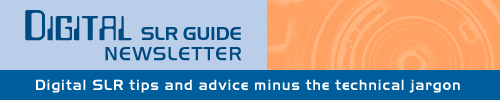
May 29, 2008
Having trouble viewing this newsletter? Read the latest issue online at
https://www.digital-slr-guide.com/dslr-news.html or read back issues
If someone you know has forwarded you this newsletter and you've enjoyed it, subscribe now to receive the next issue when it's published.
DSLR News - May 2008I've turned over the past couple of issues of this newsletter to the technical components of photography:
But buried in this mass of technology there is also a strong aesthetic component: it's all well and good to have the most advanced piece of hardware at your disposal, but that doesn't matter if you don't have a good eye for what makes an interesting photograph. With this in mind, I'm going to take a short break from all the techno-talk to devote more of this issue to the art of "getting the shot". To begin, let me share some photographic philosophy: I believe that anyone - anyone - can take an incredible eye-catching photograph. While a large part of getting an image that bursts off the photographic paper has to do with mechanics (getting the right exposure, not blurring the image), another significantly large part is allowing yourself the TIME to find the perfect image. Truly gifted photographers - those born with an innate sense of how to compose a photo - can find a location or subject, fire off a few frames and know that they captured exactly what they wanted. For the rest of us, it's not quite that easy. Finding the perfect composition and lighting for your subject is a lot of exploration punctuated by a burst of intuition. It's a lot like writing this newsletter - the content that I include doesn't always come together in the first pass. I often have to re-read and edit the information several times before I feel confident that it's ready to be sent out. If you can't write a perfect sentence on the first pass, why in the world would you expect to take a great photo in just one try? And yet - time and time again - I see the same behavior when I watch other photographers. If they're at an event with friends, they get everyone to huddle together, say "cheese" and they fire off one photo: done, it's a wrap. Faced with majestic scenery, these same photographers take out their camera at the scenic overlook, go snap snap, and get back into the car again. What if someone in your portrait photo had his eyes closed? What if a better view of the scenery could be obtained by walking a mere 20 feet away from the overlook? Part of capturing an interesting image is allowing yourself the time to see an interesting image in the world around you. Often the most "traditional" point of view is not the most captivating one. The next time you feel compelled to take out your camera to grab a few quick images, give yourself an extra 5 minutes to see what else you can capture. Hopefully, you'll be genuinely surprised by what you find. |
In This Issue
Latest SLR Guides
Pentax K20D
Canon 40D
Olympus E-510
Nikon D80
Canon Rebel xTi
Nikon D40
Digital SLR Terms
Megapixels
Anti-Shake
ISO / Image Noise
Sensor Dust
Crop Factor
RAW vs. JPG
Continuous Photos
Autofocus Points
Aspect Ratio
Lens Terms
Focal Length
Prime vs. Zoom
Maximum Aperture
First vs. Third Party
SLR Lens Features
Canon Lens Glossary
Nikon Lens Glossary
|
What's New at the Guide
Coming Soon
- Canon EOS Rebel XSi Guide (June)
- Nikon D60 Guide (July)
- Digital SLR Flash (June)
For Sale
Digital SLR Q & A
Question: How do you edit your digital photos?
Answer
Having WAY too many digital images clogging up your computer's hard drive is a common problem for digital photographers, especially if you follow my advice in the introduction to this newsletter.Case in point: after a recent three-day trip to San Diego, California I returned home with approximately 500 images to sift through.
This is because each subject that I photographed during the trip consumed anywhere between 5 to 10 separate photos. Even if I only took photos of 5 individual subjects on any given day, that would still amount to 50 photos that I would have to go through and edit.
Needless to say, there's one thing that you're going to need if you take this approach to digital photography: plenty of time.
What takes me a matter of seconds to photograph can take 30 minutes to edit down to a manageable size.
The good news here is that this process of editing your photos and eliminating the duds gets faster each and every time that you do it. There's a method to the madness and it goes something like this:
- On the first pass, take a look at every photo that you took
- On the second pass, quickly eliminate any photo that has technical flaws: out of focus, blurry, poor composition, etc.
- On the third pass, take 2 seconds to react to each image: if it doesn't immediately speak to you in some way, send it to the trash
This approach to image editing is especially helpful when you're taking portraits of someone.
In one portrait session, I can often capture up to 200 photos of the same subject. Some of these images will stand out above the rest (subject is looking at the camera, eyes open, nice expression, great light) while others won't make the cut (subject's eyes are closed, subject is blurry). During an editing session, I reduce the number from 300 down to about 50 that I really like.
The more you edit your photos, the easier this process becomes.
In time, you'll find that any photo that doesn't immediately capture your eye is probably not something that you'll look at again two weeks or even two months down the road.
While some folks out there will want to keep every image they've ever captured with their digital SLR camera I prefer keep my hard drive as clean as possible and will often permanently delete images that don't inspire me.
This means that the photos that I do keep are the best of the bunch, the ones that stand head and shoulders above the rest. In time, they are the ones that I will look back on time after time.
Plus, having more free space on my hard drive means that I can go out into the world and take hundreds more photos!
Common Problems
For more digital SLR camera techniques and common problems, browse through the back issues of this newsletter.In the April issue of this newsletter, I tackled the common problem of photos that turn out blurry.
In that issue, I explained that slow shutter speeds play a dominant role in blurry images, but that there are really two main causes: camera shake and subject motion.
The cause that I'll be discussing in this newsletter is subject motion.
Camera shake can cause a blurry photo when the shutter speed is VERY slow: anything less than 1/30th of a second is pushing it (unless you have an image stabilized lens or camera). With really slow shutter speeds, the slightest twitch of the camera can lead to unwanted blur in your photo.
But speedy subjects that appear blurry are an entirely different matter.
In the case of a fast-moving subject, you often have to make an educated guess about the correct shutter speed to use - no formula is going to tell you how to set your camera.
There is no detriment to using a shutter speed that's too fast: this just ensures that even a speeding subject will turn out crystal clear. But the minute your shutter speed drops below the speed of your subject, you're running the risk of capturing a subject that's a blurry mess.
With camera shake, you can tell that the shutter speed is too slow because the ENTIRE photo appears blurry. But subject motion is trickier to spot: while the background of your photo appears clear (it's not moving all over the place) the blur will be reserved for just your subject and sometimes just a PART of your subject.
Example: I often take portrait photos of my daughter when she's playing in the house.
While she often sits still long enough for me to capture a few keeper photos, there are other times where she decides to make a lunge for the camera right as I am taking the shot. In these cases, the slow shutter speed I'm using for the portrait is insufficient to freeze a small child in motion.
If she just looks to the side (rather than moving her entire body) then only her HEAD will blur in the photo but everything else will be clear.
Faced with this uncertainty about which shutter speed to use for a moving subject, what are you to do?
Here are some approximate shutter speeds that you should start with when photographing moving subjects. The shutter speed that I recommend as a starting point is based on how fast the subject moves.
| SUBJECT | SHUTTER SPEED |
| Adult Portrait | 1/60 |
| Child Portrait | 1/125 |
| Dog Walking | 1/250 |
| Horse Cantering | 1/500 |
| Horse Galloping | 1/1000 |
| Race Car | 1/2000 |
| Jet Plane | 1/4000 |
Here's how to interpret this table: a shutter speed of 1/125th of a second is plenty fast to take a portrait of a child and get it to turn out nice and clear. But if you use the same shutter speed on a race car, the car will be a big blur in your photo.
Since the race car is moving substantially faster than the child, it takes a much faster shutter speed to freeze its motion and make it appear crystal clear.
Here's another example: imagine that you're taking photos of a baseball or cricket game. You can probably get away with a shutter speed of about 1/250th to capture a batter waiting to hit the ball - at this point, the subject is not really moving that fast. But if you'd like to get a great shot of the batter SWINGING, then you're going to have to increase the shutter speed to 1/1000 to ensure that the fast-moving bat doesn't blur.
Get the Most From Your Digital SLR Camera
- Learn digital SLR camera jargon in 5 online lessons
- Master the controls of your digital SLR
- Dramatically improve the photos you take
- Learn at your own pace - review the lessons any time
- NEW! Download all 5 lessons to read on the go
What Do You Need?
This month we'll answer the question: Do You Need Enhanced Dynamic Range?This is a relatively new feature of digital SLR cameras, but something that you'll see touted in all the marketing materials for cameras released this year.
Do you need it? Before we answer that question, let's talk more about the problem that the camera manufacturers are trying to solve.
If you take a photo in direct sunlight, the image has a wide range of contrast: this means that any shadows will appear extremely black while highlights will appear almost white.
The problem here is a limitation of all cameras, film and digital alike: they cannot capture what your eyes can see.
Unlike your eyes - which have an immense amount of dynamic range - a camera has a finite amount of dynamic range. When you look at a sunny scene with your eyes, you can see detail in both the shadows and highlights regardless of the amount of contrast.
But your digital camera only has a range of brightness levels that it can capture. Faced with extreme contrast it has no other choice but to render dark shadows as pure black and bright highlights as pure white.
The end result is a photo that doesn't look quite the way the scene did to your eyes when you decided to take a picture in the first place (a result which leads to a lot of disappointment if the final image doesn't match the scene that your eyes saw so clearly).
The good news here is that modern technology has a solution: something called Enhanced Dynamic Range.
Cameras with this feature do one of two things:
- They tone down the highlights (so that they don't appear as pure white)
- They increase the brightness of the shadows (so they don't appear pure black)
You can do something similar with photo editing software on your computer, but nowadays the cameras can do this processing the moment you take the shot.
 |
 |
| Original image | Shadows brightened |
End result: a photo that is closer to how your eyes perceived the subject or scene.
Mind you, this does not mean that cameras can now capture EXACTLY what your eyes see when there's tons of contrast - that would be asking a bit much. Enhanced dynamic range is often a subtle effect, and it can be hard to differentiate images taken with and without it.
People who will gain the most benefit from this particular feature are the ones who have little control over the amount of contrast in their images (meaning: you take a LOT of photos outdoors in natural light in the middle of the day).
With available sunlight, you can control the amount of contrast in your photos just by taking photos in the morning and evening when the sun is not quite so intense. Overcast days also significantly reduce the amount of contrast.
But for some, waiting around for the sun to get into position is not an option. If you are an avid traveler who likes to visit several locations in one day, then you have to take photos wherever you are and whatever the light. In your case, a digital SLR with extended dynamic range might help you capture more shots that are more pleasing when you finally view them on your computer's monitor.
Cameras and Accessories
Latest Olympus Digital SLR
Olympus has recently announced the release of the new E-520.The E-520 builds on the feature set that has made the E-510 a popular choice amongst consumer digital SLR photographers, with the addition of a new high contrast LCD, face detection autofocus, enhanced dynamic range, and wireless flash capability (when paired with the FL-50R or FL-36R flash units).
And yes, it still has built in image stabilization, a live view LCD (enhanced) and the Olympus dust control system, all packaged into a compact and lightweight frame.
The Olympus E-520 release date is July 2008, with an estimated list price (with lens) of $700.
Marketplace
I've got several items up for auction on eBay - providing you with some digital SLR gear at reduced prices.Pentax K20D Camera Body
The first item is the new Pentax K20D digital SLR.This auction is for the camera body ONLY, no lens included. The reason here is that the Pentax K20D is compatible with every legacy Pentax lens - so if you've got a large collection of Pentax lenses already, you probably don't need any more.
The K20D features a 14.6 megapixel CMOS sensor that captures brilliant images that can be printed at poster sizes with no loss of image quality.
The K20D is also completely weather sealed, which means that you can use it in wet and dusty environments without being concerned about damaging the camera.
It includes all the features that you'd expect on a camera in this price range: built in image stabilization, dust control and a live view LCD. There are also some interesting "extras": the inclusion of a flash sync port, interval timer and 21 photo per second burst mode give you a lot of creative flexibility.
List price: $1,090. Auction starting price: $900 (Bid Now)
Pentax 18-55mm f/3.5-5.6 Lens
This standard zoom lens works well for both scenic and portrait photography, and its light weight makes it a good choice for photographers who want to tote their cameras around.The lens includes a petal-shaped lens hood to prevent flares - a nice addition if you take lots of photos in direct sunlight.
List price: $70. Auction starting price: $45 (Bid Now)
Nikon D70s Camera Body
If you'd like to get your feet wet in the world of digital SLR cameras but don't fancy spending a fortune, then here's a potential deal for you.I'm selling off my Nikon D70s, which I have used for several years as a backup camera (I'm upgrading to a newer model).
Since it's not my primary digital SLR it hasn't seen a lot of use and is in perfect condition. There are no marks anywhere on the camera body and the camera is fully functional in every way.
The D70s is a flash photographer's dream come true, and I used this camera a lot with flash for this reason: the D70s can sync with an external flash unit up to a shutter speed of 1/500th of a second.
Most other digital SLRs limit the shutter speed you can use with flash to a mere 1/250th of a second, which doesn't work well for action photography. The fast flash sync speed means that you can use the D70s and a flash unit under a wide variety of lighting conditions.
See sample photos taken with this Nikon D70s.
Auction starting price: $95 (Bid Now)
Links
The following collection of links will help to keep you posted about what's new at the Guide and in the world of digital SLR cameras.Recent Updates to the Digital SLR Guide
- Olympus E-520 vs. E-510
- New Digital SLR Cameras of 2008
- Olympus Digital SLRs
- Compare Digital SLR Camera Prices
Other Photography Sites
- Betterphoto.com - a wealth of photography learning opportunities
- Photojojo - a great site with tons of photography do-it-yourself (DIY) projects
- Flickr - THE social media site for photographers
- Strobist - everything you ever wanted to know about lighting with external flash
- Photo.net - lots of learning resources and plenty of examples of exceptional photography
In Conclusion
I'm getting into the home stretch with my guide to the Canon EOS Rebel XSi (450D). Look for that to be published some time in early June.I am also putting the finishing touches on my introduction to digital SLR flash options. I originally intended to be done with this back in April, but the topic expanded the more I wrote about it.
The end results will be a comprehensive analysis of all the flash options available to you, which should help you make the right choice for your digital SLR flash photography needs.
--Chris Roberts, Your Digital SLR Guide





