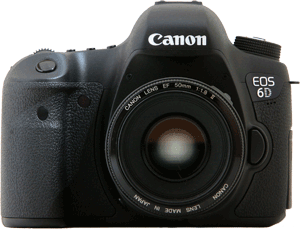Depth of Field
Depth of Field sounds dry and boring, but learning to control it will make your photos go from ho-hum to WOW.
Have you ever looked at a photo taken by someone else and thought "that's fantastic! How did they get that beautiful blurry background?"
Conversely, perhaps you have admired a landscape photo and have noticed how everything is in sharp focus: from the sandy beach in the foreground to the clouds far in the background.
ISO 100, Shutter Speed 1/400, Aperture f/8
The reason that these images look the way they do is because the photographer made a deliberate choice to control the depth of field.
Even if you use full auto mode on your DSLR and have zero desire to learn any manual control, you should still learn about depth of field, since there will be times (trust me) where it will cause unexpected results.
Rather than blaming your camera or your own skills for the photos that don't look right, you'll know who the real culprit was.
Focusing on a Point
Your camera always wants to focus on a specific point in front of it.
Depending on the type of lens you're using and where you aim your camera, that focus point can either be an arm's length away from the camera or a stone's throw.

If the area right around the focus point were the only thing that looked sharp, then you wouldn't be happy with many of your photos and might consider pitching your camera in the trash.
The good news is that this is not the case. There's an AREA in front of and behind the point of focus that also looks sharp and you can control the size of this area. The area, as you may have guessed by now, is called the depth of field - or DOF for short.
Photos that have extremely blurry backgrounds leverage SHALLOW depth while those that are clear from edge to edge use WIDE depth.
So how do you control the size of this invisible zone of focus? Glad you asked.
Focal Length, Distance and Aperture
There are three variables that you can use to increase or decrease depth in your photos:
- Lens Focal Length – the focal length of a lens is measured in millimeters. Lenses with a wide view of the world have short focal lengths (from 10 to 28mm) while lenses with a lot of zoom power have long focal lengths (from 100 to 300mm).
- Camera to Subject Distance – this one is self-explanatory
- Lens Aperture – the width of the opening in your lens
Let's look closer at each one of these variables in turn to see how each one affects the depth of field, starting with lens focal length.
Lens Focal Length
| FOCAL LENGTH | DEPTH OF FIELD |
| Short (wide angle) | More |
| Long (telephoto) | Less |
When you use a wide angle lens on your DSLR, your images will naturally have a lot of depth. In fact, you may find it difficult to limit depth of field when using these types of lenses.
If you're like a lot of DSLR owners, you have an 18 to 55mm zoom lens that came bundled with your camera. With this lens, you can control the depth of field by zooming in and zooming out.
- As you zoom out to 18mm you increase your depth
- As you zoom in to 55mm you decrease your depth
The two photos below were taken at the same distance from the subject: 10 feet or 3.05 meters. The lens aperture was also constant at f/5.6. The photos were taken using a zoom lens with a focal length range from 70mm to 200mm.
 |
 |
| 70mm Focal Length | 200mm Focal Length |
See what happens? As I zoom in closer to my subject, the background becomes much blurrier. My depth of field is reduced, and the in-focus area is much smaller.
Camera to Subject Distance
Now let's consider the camera to subject distance:
| DISTANCE | DEPTH OF FIELD |
| Far away | More |
| Close up | Less |
This explains why it's challenging to get shallow depth of field when you're taking a photo of a mountain from the other side of a lake. You are SO far away from your subject – the mountain – that everything in the photo appears in focus.
However, if you are taking a portrait of someone who is standing a mere 6 feet away, then this narrows depth of field considerably, and some parts of the background may appear blurry.
The three photos below illustrate how distance can affect the depth in your photos. For all three photos, lens focal length is kept constant at 70mm and the lens aperture is constant at f/5.6.
The only thing changing is the distance between camera and subject.
 |
 |
 |
| 24 Feet | 7.32 m | 12 Feet | 3.66 m | 6 Feet | 1.83 m |
Click on any photo above for a larger version so that you can clearly see how depth of field decreases as the camera gets closer to the subject.
Lens Aperture
The last way that you can control the level of depth in your photos is by adjusting the lens aperture, or the size of the opening in your lens.
| DISTANCE | DEPTH OF FIELD |
| Narrow aperture | More |
| Wide aperture | Less |
I'm not going to discuss aperture in depth here – you can refer to my article on lens aperture if you're not familiar with this setting.
You can see what happens to the depth in your photos when you do change the aperture. Both images below were taken from the same distance (8 feet or 2.44 meters) and with the same lens focal length of 70mm.
 |
 |
| Narrow Lens Aperture f/13 | Wide Lens Aperture f/4 |
Working Together
While each of the three settings I have just described will have an impact on the depth of field, all three must work together for you to actually SEE any depth in your images.
This means that two of the settings can work against the third to create unexpected results. Let's take a look at some specific examples to help this sink in.
You're taking a photo of a far-off mountain with a wide angle 18mm lens.
- The short focal length increases depth
- The
large distance between camera and subject increases depth
If you try to reduce depth by setting your lens to its widest aperture – say f/3.5 – you won't see much change in your photos. The impact of lens aperture on depth is nullified by your wide angle lens and great camera to subject distance.
Let's go the opposite direction: you're taking a portrait photo with a 100mm lens set to a wide aperture of f/4 with the camera placed 10 feet away from your subject.
- The
long focal length narrows depth
- The
wide aperture narrows depth
Even if you double the distance between camera and subject, you'll see only a minor increase in the depth of field.
Going to Extremes
Now that you're aware about how focal length, distance and lens aperture all affect the in-focus area, you can use all three to create extremely wide or very shallow depth.
If you want to be sure that ALL of your image will be in-focus from edge to edge, do the following:
- Use a wide angle lens with a short focal length (between 10 and 20mm)
- Put plenty of space in between you and your subject
- Select a narrow lens aperture (f/11 or narrower)
If you only want a small portion of your image to be in sharp focus while the foreground and background have a pleasant blur, do the following:
- Use a telephoto lens (between 100 and 200mm)
- Get up close and personal with your subject
- Select a wide lens aperture (f/5.6 or wider)
Join Our Community!
- Learn more about your digital SLR camera
- Get other opinions about camera models
- Share your photos and get feedback
- Learn new DSLR tips and tricks