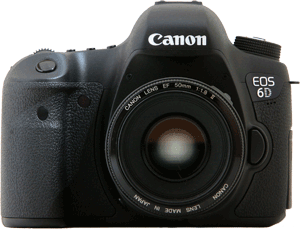DSLR Program Mode: Manual for Beginners
Your DSLR Program mode provides the benefits of manual mode without the fear of ruining every photo you take.
Today is the day to take your camera out of AUTO mode. Really, it is.
Don't misunderstand: I’m not asking you to make the leap to full manual mode as if you were a professional photojournalist.
Instead, I'm suggesting that you take a little control over how your photos look instead of leaving all the decisions up to the engineers who created your camera.
But, you argue, my photos look fine. I spent a lot of money on this digital SLR so that I could take great-looking pictures and that's just what it does. I don't have to take it out of AUTO mode to get the pictures I want.
This may be true if you only ever take photos in plenty of light with subjects that don't move around a lot. Put another way: if you only take pictures of landscapes in daylight then this article is not for you. Go read something else.
However, if you've ever felt that AUTO mode wasn't quite capturing the picture you were hoping for, then it's high time you learned more about your DSLR Program mode.
Activating Program Mode
Good news: there's not a lot of work required for this first step.
Program mode appears on your camera's main control dial as a P. It's typically one turn away from full AUTO mode, and there's a good reason for that.
Program mode – despite its odd name – is really just AUTO mode with benefits.
The camera will still decide a LOT for you. Most importantly, it will determine how to capture a photo that is properly exposed with appealing colors.
You can snap away in Program mode just like you do in AUTO mode without once fiddling around with any of the camera's settings.
But here's the big difference:
- In Program mode you can manually adjust individual settings like ISO, white balance and color mode
- In AUTO mode, you can't
When Program is Better Than AUTO
Hello, you say. I'm a beginner remember? Why would I ever need to manually adjust ANY setting that my camera offers?
The reason is this: there will come a time when AUTO mode won't be able to achieve the type of photo you're trying to capture.
Imagine the following scenarios:
- You're trying to take pictures of kids playing in a dimly-lit living room and AUTO mode keeps popping up the flash when you don't want to use it
- You're taking pictures in a museum where flash photography isn't allowed
- You're taking pictures on an overcast day of a fast-moving subject (horse, car, plane, etc.) and every shot is blurry
First and foremost, in DSLR Program mode, your camera won't automatically activate the flash. This is the first type of manual control you have achieved: now YOU can decide which pictures use flash and which ones don't.
The flash would definitely have gone off for the picture below in AUTO mode due to limited available light.
Second, you now have manual control over the ISO setting.
The ISO setting affects how quickly the sensor absorbs light, and is most useful when you're getting blurry photos of fast-moving subjects in dim available light.
The higher the ISO, the faster your camera snaps a picture. Any time you find yourself getting blurry photos, just switch to Program mode and increase the ISO.
That's just what I did for the shot of my labrador playing with his ball. At ISO 100 I would have captured a blur, but at ISO 800 (and with the camera capture mode set to burst) I got a clear shot. In AUTO mode, I could not have changed either the ISO or the capture mode.
The beautiful thing about Program mode is that it allows you to manually control a single setting while all the others are still fully automatic.
You don't have to learn about aperture, shutter speed, ISO, white balance, color mode and AF mode all at once. You can just pick one to play around with and still get great pictures because the camera is still doing a lot of work.
For example, maybe you're not happy with how your camera is capturing colors for a subject. There are 2 settings you can play with: color mode and white balance.
That's just what I did for the image below - I switched to a color mode where the oranges and reds would appear more intense.
So what are you waiting for? Give your DSLR Program mode a try and find out how it can improve the pictures that you take!
You Might Also Like...
Join Our Community!
- Learn more about your digital SLR camera
- Get other opinions about camera models
- Share your photos and get feedback
- Learn new DSLR tips and tricks