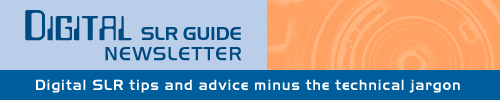
August 29, 2010
Having trouble viewing this newsletter? Read the latest issue online at
https://www.digital-slr-guide.com/dslr-news.html or read back issues
If someone you know has forwarded you this newsletter and you've enjoyed it, subscribe now to receive the next issue when it's published.
DSLR News - August 2010Big news this month.If updates to the Digital SLR Guide seem to be few and far between these days, there are two good reasons for that. The first is that there simply hasn't been any digital SLR news this year to speak of. All the manufacturers are waiting to release their cameras later this year, which means that I've had some time on my hands. Not one to sit idly by, I've taken this opportunity to work on a new project that has been brewing in my brain for some time now. Without further ado, I'd like to introduce you to the Mirrorless Digital SLR Guide. Sounds familiar doesn't it? That's because mirrorless DSLRs really aren't all that much different from their normal DSLR counterparts. For those not up on the mirrorless movement, Panasonic and Olympus started it out by creating cameras that were essentially SLRs but that did not have the typical optical viewfinder (made up of a group of mirrors). The removal of the viewfinder helped to dramatically reduce the size of the camera body - down in the range of some compact cameras. So now you've got this tiny lightweight camera body but you preserve the ability to change lenses - one of the advantages of a digital SLR system. Another SLR advantage that is preserved is higher image quality than compact cameras, especially at high ISO settings (this is thanks to the larger sensor inside mirrorless DSLRs). So why did I call it the Mirrorless DSLR Guide? Well, as a group, these cameras really don't have a standard name yet. Panasonic and Olympus call their cameras "Micro Four Thirds" and some people refer to them as "Interchangeable Lens Digital Cameras" or ILDCs for short. I've seen the term "Mirrorless Camera" used quite a bit, so it seemed an apt extension of the Digital SLR Guide to just call this new site the Mirrorless Digital SLR Guide. Like the Digital SLR Guide, I cover a lot of the tech terms so that you don't get overwhelmed with jargon before you've even looked at a single camera. I also provide the detailed specifications for each camera so you can see how they differ. I am in the process of using a variety of mirrorless DSLRs so that I can write in-depth guides. The first such guide available is for the new Olympus PEN E-PL1. The E-PL1 that I used for my guide is now up for sale on eBay (at a nice discount!). It is like new, since I treat all of the camera equipment that I use with extreme care. |
In This Issue
Latest SLR Guides
Canon Rebel T1i
Nikon D5000
Nikon D90
Nikon D60
Canon Rebel XSi
Pentax K20D
Canon 40D
Olympus E-510
Nikon D80
Canon Rebel xTi
Nikon D40
Digital SLR Terms
Megapixels
Stabilization
ISO / Image Noise
Sensor Dust
Crop Factor
RAW vs. JPG
Continuous Photos
Autofocus Points
Aspect Ratio
Lens Terms
Focal Length
Prime vs. Zoom
Maximum Aperture
First vs. Third Party
SLR Lens Features
Canon Lens Glossary
Nikon Lens Glossary
|
Stay Updated!
The Digital SLR Guide is now on Facebook. If you're on Facebook, drop on by to get frequent updates about new digital SLR cameras and photo techniques.New Digital SLRs: Nikon D3100, Canon 60D
Well, well, well - it's about TIME isn't it?I haven't reported on a new DSLR camera in MONTHS and now - thanks to Nikon and Canon - I'm finally able to do so.
Nikon D3100
The D3100 is a follow-up to the immensely popular entry-level Nikon D3000. The D3000 was a bare-bones camera with no live view mode and no movie mode: it was just a very basic camera that took DSLR-quality photos.
The D3100 changes all that: adding BOTH a live view LCD screen and a Full High Definition (HD) video capture mode. By Full HD I mean 1080p, the highest quality level that you can get when it comes to digital video.
Your vacation videos simply won't be the same, especially not if you connect the camera (via a mini HDMI port) to a big-screen HDTV.
The D3100 preserves the entry-level mode available on the D3000 which make more sophisticated DSLR settings like aperture, shutter speed and ISO accessible to people just making the transition from point-and-shoot.
While I still advocate that you learn what these terms mean - and learn how to set them yourself manually - it's nice that the camera engages in some hand-holding if you brain-freeze about the setting that helps you throw the background out of focus.
The Nikon D3100 will be available in September with a list price of $700 USD for a camera plus 18-55mm lens.
Canon 60D
The 60D is an upgrade to the 50D, and this new model blends features from a variety of different Canon cameras.
First, it borrows the HD video capture mode from the Canon 7D, and it pairs that with a 9-point autofocus and fast consecutive shooting speed available on the Canon 50D (5.3 photos per second).
Thrown into the mix is the 18 megapixel sensor used by the Canon T2i and one other "bonus" not available on any other Canon DSLR: an articulated LCD screen.
The Canon 60D is the first Canon DSLR with a 3 inch live view LCD that flips out from the camera body and rotates for all sorts of high and low-angle photography.
Even though the 60D is aimed at photographers with more experience, it does include a Basic + mode that will help beginning SLR photographers bridge the knowledge gap between a point-and-shoot and the significantly more advanced 60D.
The Canon 60D will be available in September with a list price of $1,400 for a camera plus 18-135mm lens.
Beginner Photo Tip: Freezing the Action
If you take a lot of photos of fast-moving subjects and want them to turn out nice and sharp (rather than a blurry mess) then there are three camera settings you need to be comfortable with:- Aperture
- Autofocus
- Drive Mode
Let's talk about aperture first - the width of the opening in your lens.
When you're taking action shots, the success or failure of each photo depends on shutter speed. If your shutter speed is too slow, your subject will look blurry (there's no negative impact if your shutter speed is too fast).
Since you want super-fast shutter speeds, the lens needs to be letting in a lot of light - this is where aperture comes in.
When taking action photos, you'll often want to select the widest aperture your lens will allow. This ensures that your camera is at the fastest shutter speed it can achieve given the amount of available light.
To get the widest aperture, do the following:
- Set your camera to Aperture Priority mode
- Spin the main control dial to select an aperture with a small f number like f/5.6 or f/3.5

In aperture priority mode, the camera will pick the fastest shutter speed possible to go with your nice wide aperture. If there is plenty of available light, this shutter speed can be as high as 1/2000th of a second. In overcast light or in the late afternoon, it might only be 1/500th of a second (but this is still great for most moving subjects).
Now that you've got a nice fast shutter speed that will freeze the motion of your subjects, you have to ensure that they are properly focused.
The default focus setting for all digital SLR cameras is called "one-shot" autofocus. This means that the camera focuses ONCE on a set point in space and that you have to take a picture before it will focus again.
This doesn't work well for subjects in motion, since they can be well past the last point you focused on before you take the shot.
For subjects in motion, you'll need to switch from one-shot autofocus to continuous autofocus (also sometimes called servo autofocus). In this autofocus mode, the autofocus constantly adjusts the focus point to keep track of a moving subject, even ones heading straight for the camera.
To maximize the accuracy of the continuous autofocus, manually select only the center focus point. All modern DSLRs have multiple focus points spread out in the viewfinder, but the one in the center is often the most accurate.
When you change the camera from using all the focus points to just using the one in the center, you will improve the clarity of the shots you take with continuous autofocus.
Now all that's left is the drive mode. The drive mode lets you control what happens when you press down on the shutter release button. Some options include:
- Single shot - the camera takes one shot and then stops
- Continuous drive - the camera keeps taking shots so long as you hold down the shutter release
- Timer - the camera waits a pre-set period of time before taking a shot
For the purpose of action photography, you'll want to select the continuous drive setting.
In continuous drive mode, the camera will keep taking shots at its fastest speed (which can range from 3 photos per second to 7) until you let go of the shutter release button.
Continuous drive simply enables you to fire off bursts of shots during peak moments in the action, rather than trying to time it so that you get the perfect shot. Yes, you'll have to sift through more photos and will find that many are almost duplicates, but it's worth it for that once-in-a-lifetime shot.
So, to summarize:
- Use Aperture Priority mode - select the widest aperture your lens allows to ensure the fastest shutter speed
- Use continuous autofocus - one-shot is just too slow to capture moving subjects
- Select the center focus point - the center point is more accurate than the others spread out in the viewfinder
- Select continuous drive mode - this captures a burst of shots when you press and hold the shutter release
While all these settings will definitely help when you want to capture great action shots, the one thing that will really improve your results is practice. The more you try to take shots of moving subjects, the better at it you'll get.
Beginner Digital SLR Lessons
- Dramatically improve the photos you take
- Take manual control of aperture, shutters speed and ISO
- Get exposure right, even in challenging light
- Learn at your own pace
- Download lessons as PDF files
- Ask me questions
Intermediate Photo Tip: Manual Flash Exposure
If you're a newcomer to the Digital SLR Guide newsletters, you're probably going to want to review the tips in the past three issues concerning flash before you dive into this one.What I'm about to describe is the highest level of manual control you can use when working with your camera's flash. Essentially, I'll be explaining how you control exposure manually when using a flash.
The flash does not need to be an external unit, but it does need the following characteristic: you MUST be able to set the power of the flash manually.
A handful of digital SLR cameras do let you set the power of the flash manually, but they are few and far between. Often if you engage the camera's built-in flash it will be in TTL mode (semi-automatic) where the flash power changes dynamically depending on the camera settings you've chosen.
The reason that you need a flash with manual power output is because in order to see any exposure changes in your flash photos the light from the flash must be a CONSTANT.
With all of the technical disclaimers out of the way, let's get started:
- Find a portrait subject that can remain a relatively constant distance away from the camera (this won't work with landscape subjects)
- Activate your flash - whether built-in or external
- Manually set your flash to 1/2 power
- Set your camera to Manual (M) mode
- Pick any old shutter speed and aperture you like
- Take a picture
The minute that you press the shutter release button, three variables come into play: 1) the brightness of your flash, 2) the flash-to-subject distance and 3) the aperture that you've selected.
Let's talk about brightness first: every flash is not created equal. Some flashes put out a LOT more light than others. This explains why there is a substantial price variation in flashes, even those made by the same company.
There are two relative certainties when it comes to flash power:
- External flashes put out more light than built-in ones
- The more expensive the flash, the more light it puts out
Flashes that can put out more light can illuminate subjects that are farther away. If you can't place the flash far away from your subject, then you can use VERY low power settings (like 1/64th power) and still get perfect exposures.
This brings us nicely to our next topic: flash-to-subject distance. The closer a flash is to a subject, the brighter the subject and the farther the flash the dimmer the subject.
You can use the power setting on the flash to balance the flash-to-subject distance. For example, if the flash cannot be moved far away from the subject then you can use a relatively low power setting. However, if the flash is some distance from the subject, then you'll have to increase the power of the flash to get an optimal exposure.
The flash power setting and the flash-to-subject distance are two variables external to your camera that you can use to control the exposure when you take a picture with flash.
The CAMERA setting that you can use is aperture.
When you take pictures in natural light and you use your camera's manual mode, if you change either shutter speed OR aperture you'll affect the exposure. This is no longer true when you're using flash.
The only setting that affects flash exposures is the aperture since this controls the amount of light passing through the lens.
- Narrower apertures ==> Less light ==> Darker exposures
- Wider apertures ==> More light ==> Brighter exposures
Don't just take my word for it - see for yourself. The first picture that you took to kick of this intermediate tip probably turned out too bright or too dark - it's pretty hard to get the aperture, flash power and flash-to-subject distance all correct on your very first try. That's the beauty of digital - you can just check your exposure on the LCD, adjust your settings and try again.
For now, we're not going to adjust either the power of the flash (it should still be at 1/2 power) or the flash-to-subject distance. Those two variables shall remain constant.
- Using the same shutter speed and aperture that you originally selected, take another reference picture
- Change the shutter speed to 1/125th of a second and take a shot
- Change the shutter speed to 1/10th of a second and take a shot
What you should see here is that the exposure of your primary subject hasn't changed very much. If the subject was too bright to begin with, changing the shutter speed DOES NOT have any impact on the exposure (it does have a different impact, but I'll explain that next month).
Set your shutter speed back to something normal - anything between 1/60th of a second and 1/125th is fine. Now, make changes to aperture:
- Change the aperture to f/3.5 and take a shot
- Change the aperture to f/8 and take a shot
- Change the aperture to f/16 and take a shot
Now you should see changes in the exposure of your primary subject. As you narrow the aperture, the exposure gets darker and as you widen the aperture the exposure gets brighter.
NEW Intermediate Digital SLR Lessons: Playing With Light
- What types of light are best for photography
- How to see and manipulate natural light
- What all the settings on your flash mean
- How to improve the quality of light from flash
- When to blend natural light with flash
- How to use off-camera flash
Back To Basics: ISO
When it comes to digital SLR camera basics, my absolute favorite topic is ISO.
This is due to its relative obscurity with beginning photographers and what an immensely powerful feature it is. Once you play around with ISO, you'll never go back to full AUTO mode again.
In a nutshell: the ISO setting lets you control how QUICKLY your sensor absorbs light.
A higher ISO value means the sensor absorbs light faster, while a low ISO value means that the sensor takes its time to absorb light.
The ISO setting provides the most benefit to photographers who are on a quest for super-fast shutter speeds: yes, sports photography enthusiasts, I'm talking to you.
To fully understand the effect ISO has, you do have to have an awareness of both aperture and shutter speed - that's why I've already discussed those settings in previous Back to Basics topics.
For now, we're going to take one setting out the mix by keeping it constant: that would be the aperture of the lens. To keep it simple, we'll assume that your lens is set to an aperture of f/5.6 in Aperture Priority (A or Av) mode and that this never changes.
There are now three other variables to take into account:
- The amount of available light
- The shutter speed
- The ISO value
Since your camera is in Aperture Priority mode, it will select a shutter speed for you that ensures that your photo is correctly exposed.
Imagine that it's an overcast day or that you're standing in the shade (in both these cases the amount of available light is reduced from full direct sun). You aim your camera at your subject and press down halfway on the shutter release button.
Your camera will take a reading of the available light and will pick a shutter speed to go with your f/5.6 aperture. Let's say that the shutter speed is 1/60th of a second.
This is a fine shutter speed for a portrait subject, but most of your photos will turn out blurry if you're trying to capture subjects in motion. But how can you get a faster shutter speed?
You can't open the aperture any wider - we're keeping that a constant - and you can't increase the amount of available light (unless you have some sort of unique control over Mother Nature).
ISO to the rescue!

Check the value of your ISO setting - it's probably at a low value of 100 or 200. If you bump that up to 400 or 800 your sensor will absorb light much faster. End result? Faster shutter speeds up in the range of 1/250th, maybe even 1/500th of a second.
Now let's take a look at how this works in very dim light.
Let's say that you're taking landscape pictures just after sunset and that you're not using a tripod. At aperture f/5.6 and ISO 100, you press down halfway on the shutter release and find that your shutter speed is going to be 1/10th of a second.
At this slow shutter speed, even the slightest camera motion is going to make your photo look blurry.
Increasing the ISO from 100 to 1600 provides you with a shutter speed of 1/60th of a second. That's not going to let you take photos of a bicycle race, but it will do for that non-moving landscape.
And what if you DO want to take pictures of fast-moving subjects in incredibly dim light and maxxing out your ISO isn't getting shutter speeds that are fast enough?
In these cases your only option is to introduce MORE light to the scene, thanks to the use of artificial flash. There is a lot of complexity associated with this technique, so - to begin with - just try playing around with your ISO setting with subjects that aren't moving all over the place.
Note: increasing the ISO will also increase the visible noise in your photos. However, this is sometimes a small price to pay for ensuring that your shutter speed is fast enough to clearly capture your subject.
Sample Photo

Without an increase in ISO, this image would have turned out as one big blur. With a wide aperture of f/3.5 at ISO 1600 I was able to get a shutter speed of 1/25th of a second - just enough to get a sharp image of my son pondering his crossword puzzle.
Available light in the restaurant was very dim so 1/25th of a second was all that I was going to get. Had my subject been in motion, there's not much I could have done to get a clear shot.
Photo Links
Photo Contests
Other Photography Sites
- Betterphoto - a wealth of photography learning opportunities
- Flickr - share your photos with friends and others
- Photo.net - plenty of learning resources and examples of exceptional photography
- Borrowlenses - rent lenses to use on your digital SLR before you spend tons of money on one
- Photojojo - tons of photography do-it-yourself (DIY) projects
- Viewpoints.com - read product reviews from other consumers like yourself
Great Photo Blogs
- Digital Photography School - hundreds of photo tips and techniques
- Strobist - everything you ever wanted to know about lighting with external flash
- Joe McNally - get the "behind-the-scenes" thought process from a professional photographer
Recommended Digital SLR Retailers
(These are the three online stores that I use to purchase all of my digital SLR photography gear)In Conclusion
There's not much for me to say here at the end - I'm quite busy keeping track of the new DSLR cameras being announced and getting pages posted to the Mirrorless Digital SLR Guide.Look for more camera announcements in next month's newsletter - I'll also try to post information about new cameras on both the Digital SLR Guide Facebook page as well as the Mirrorless DSLR Guide Facebook page.
--Chris Roberts, Your Digital SLR Guide





